

IQ.planner – Time master and task planning with employee availability management
Efficiently manage your time and improve task planning skills with IQ.planner Comprehensive PlanningIQ.planner allows for central management of all aspects of your work. Whether you need to schedule an important meeting, project task or phone call, the application enables you to gather everything in one intuitive place with the option to choose a view that suits you: - Kanban - Calendar - Gantt (coming soon)
-
评分
-
安装数110
-
开发人员
Efficiently manage your time and improve task planning skills with IQ.planner
Comprehensive Planning
IQ.planner allows for central management of all aspects of your work. Whether you need to schedule an important meeting, project task or phone call, the application enables you to gather everything in one intuitive place with the option to choose a view that suits you:
Kanban
Calendar
Gantt (coming soon)
Efficient Work Time Management
IQ.planner is an application that supports you in effectively planning your workday based on the amount of time available to you after considering the load of ongoing tasks and planned vacations
As a supervisor, you will know how much and what tasks each person is burdened with and whether the execution of these tasks is proceeding as planned. You will also obtain information on when and how much time your team members will have available for the future duties.
IQ.planner enables the scheduling of tasks on specific days, leading to detailed planning, progress monitoring, and better resource management.
As a result, both employees and supervisors will be able to plan their activities better, contributing to their efficient and timely completion
IQ.planner becomes a more comprehensive solution when combined with our other applications, IQ.leave for managing absences and IQ.timer for managing task execution time
IQ.planner ver. 2.0 – Checklists with Time Budgets and a New Progress View
The most important update in version 2.0 is the introduction of checklist functionality and the ability to assign time budgets to each checklist item. As a result, planning becomes more realistic, and progress tracking is clearer and more structured.
Additionally, the IQ.timer module now includes a new view that shows how scheduled tasks are actually being completed over time. Users gain access to:
- the total time spent on tasks within a project,
- comparisons of planned vs. actual time,
- and identification of delays against the IQ.planner schedule.
See more :
IQ.Planner - time management and comprehensive task planing (inoq.pl)




.png?1747742378426)
.png?1747742378426)







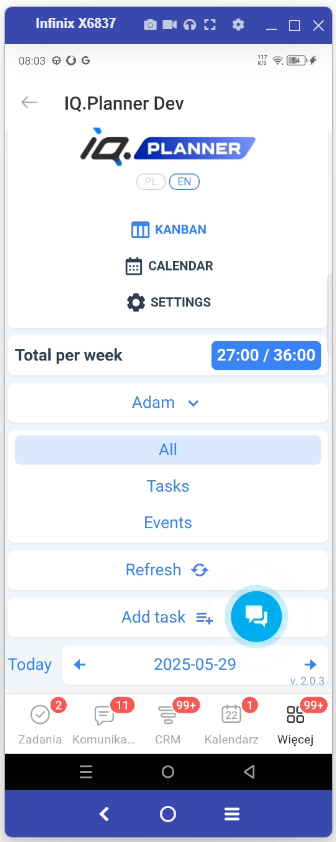
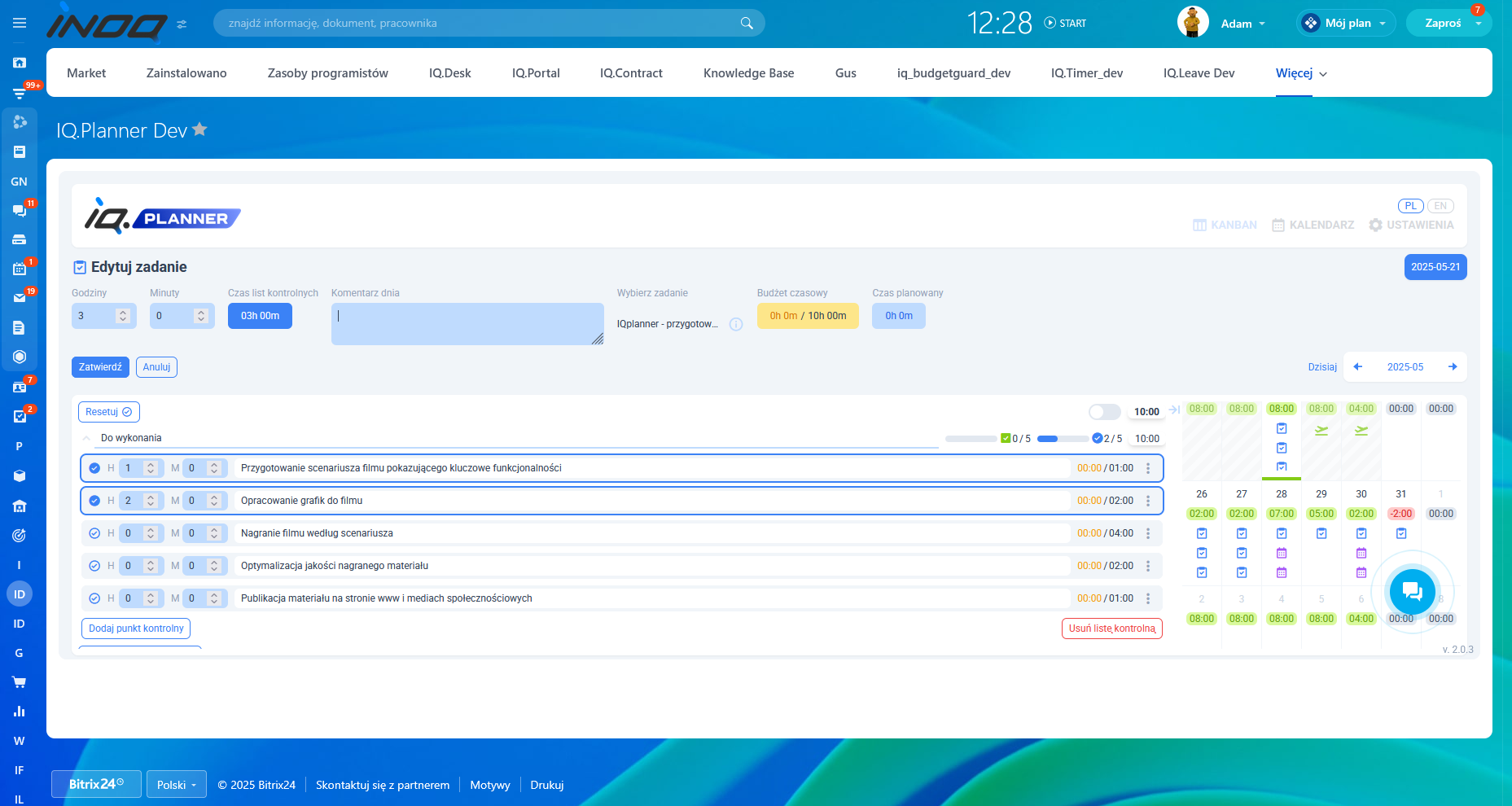
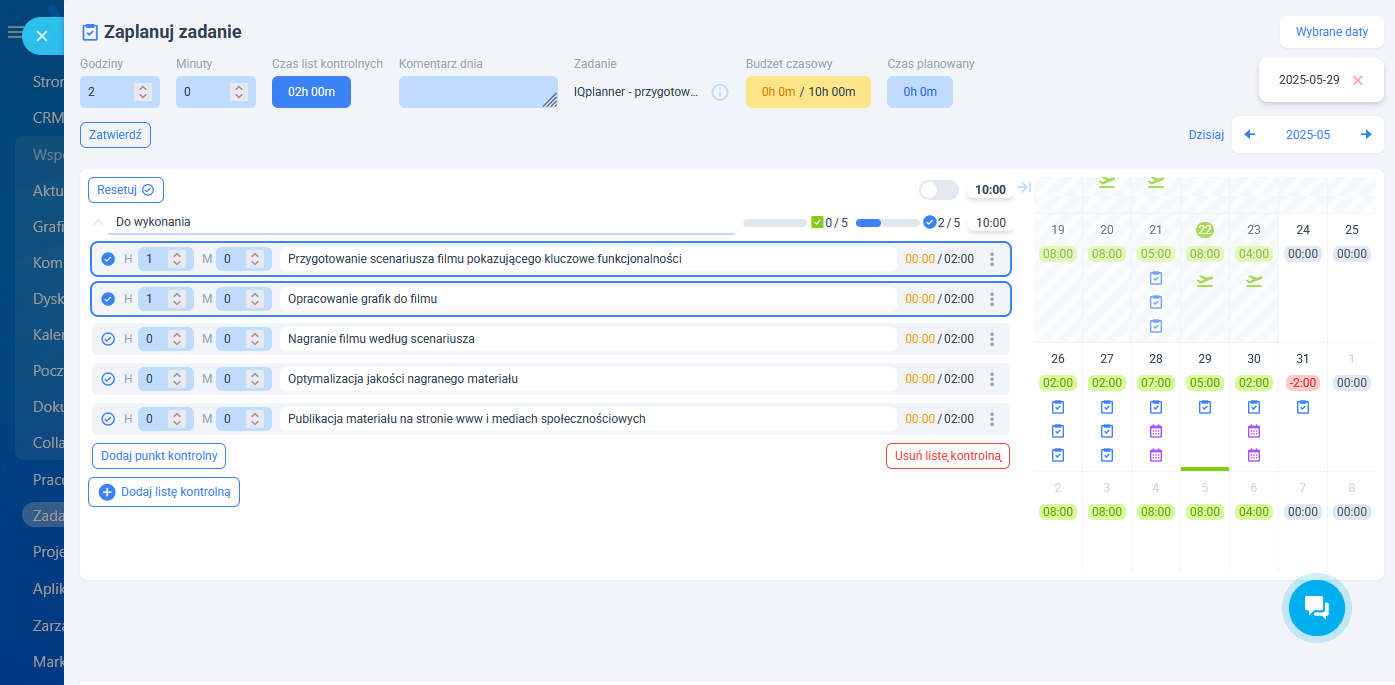
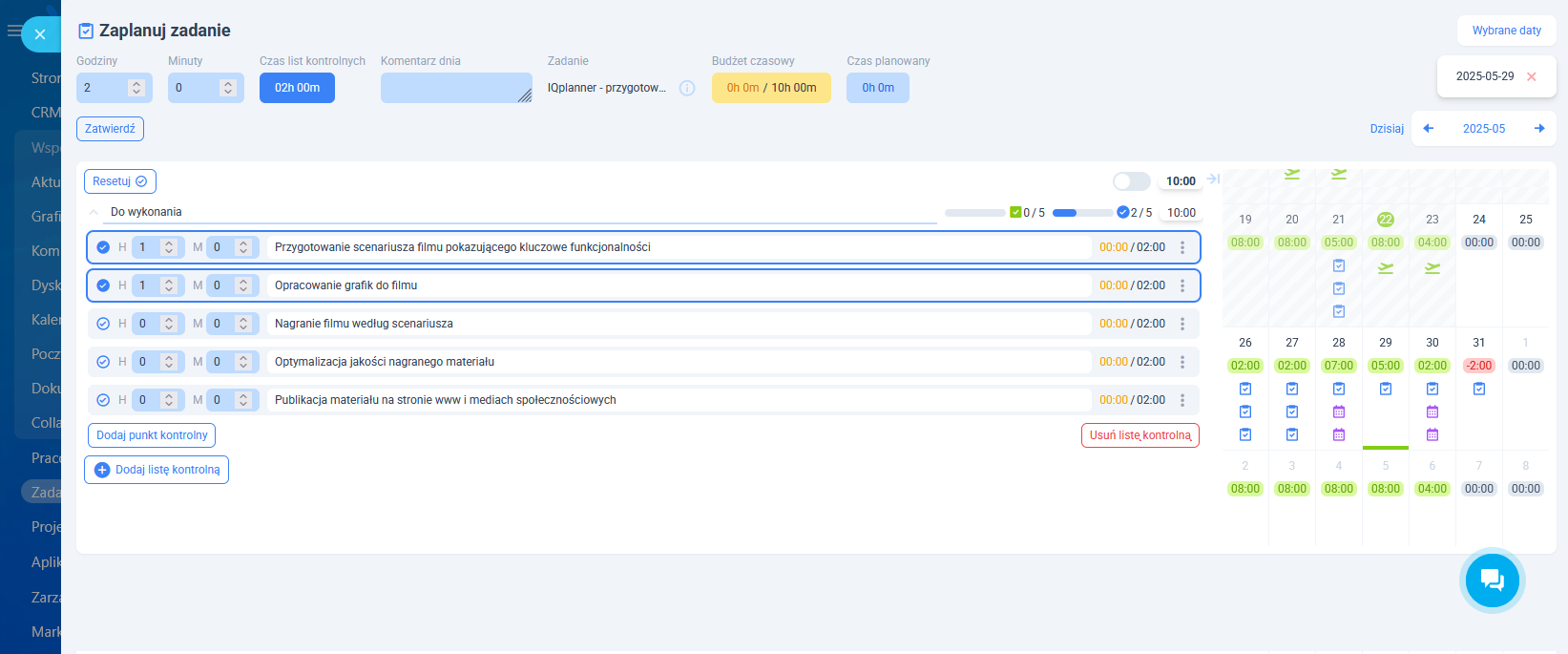
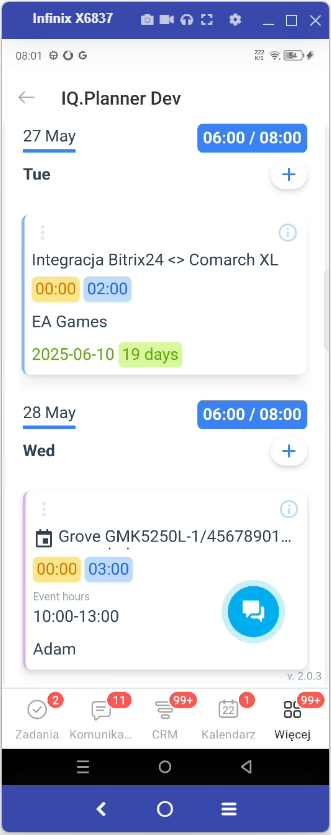
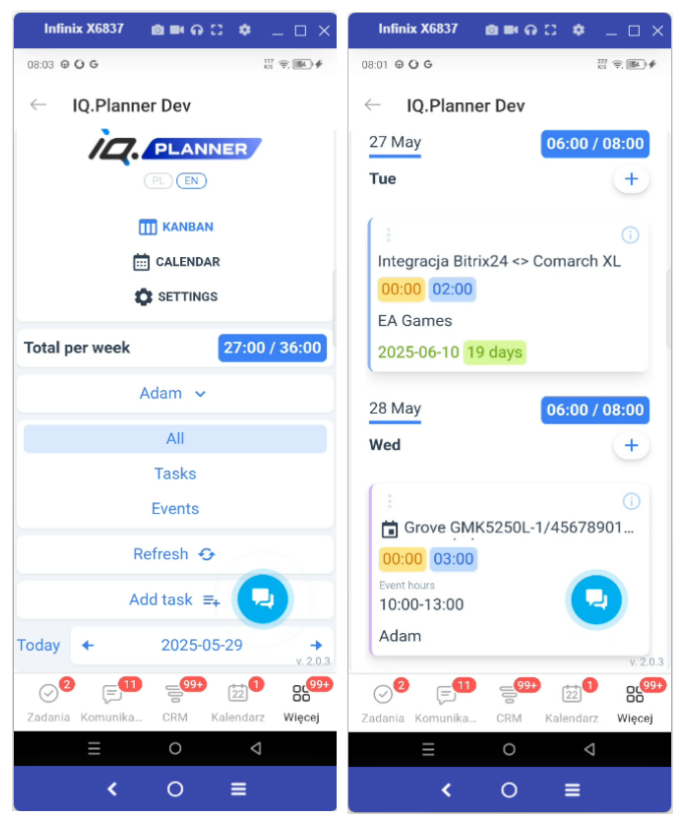
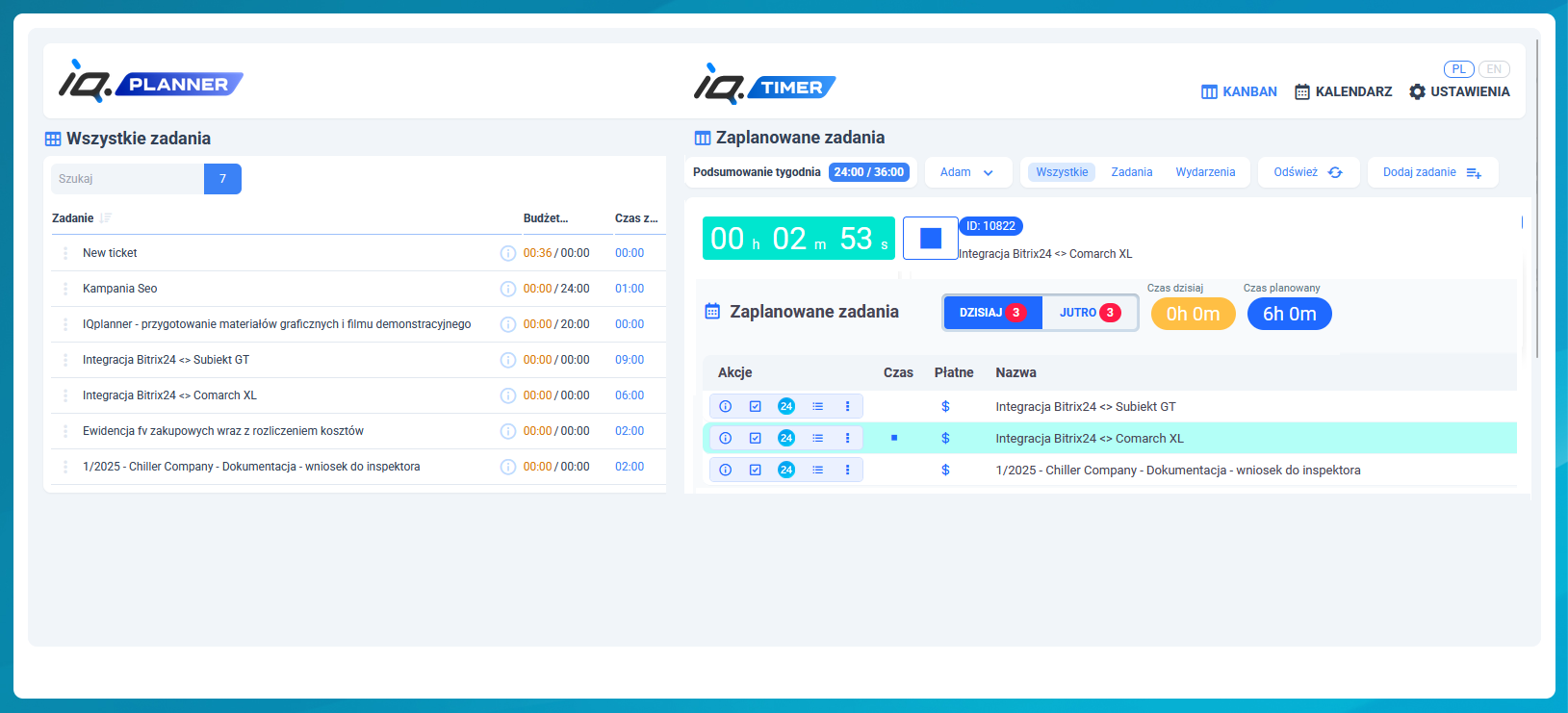
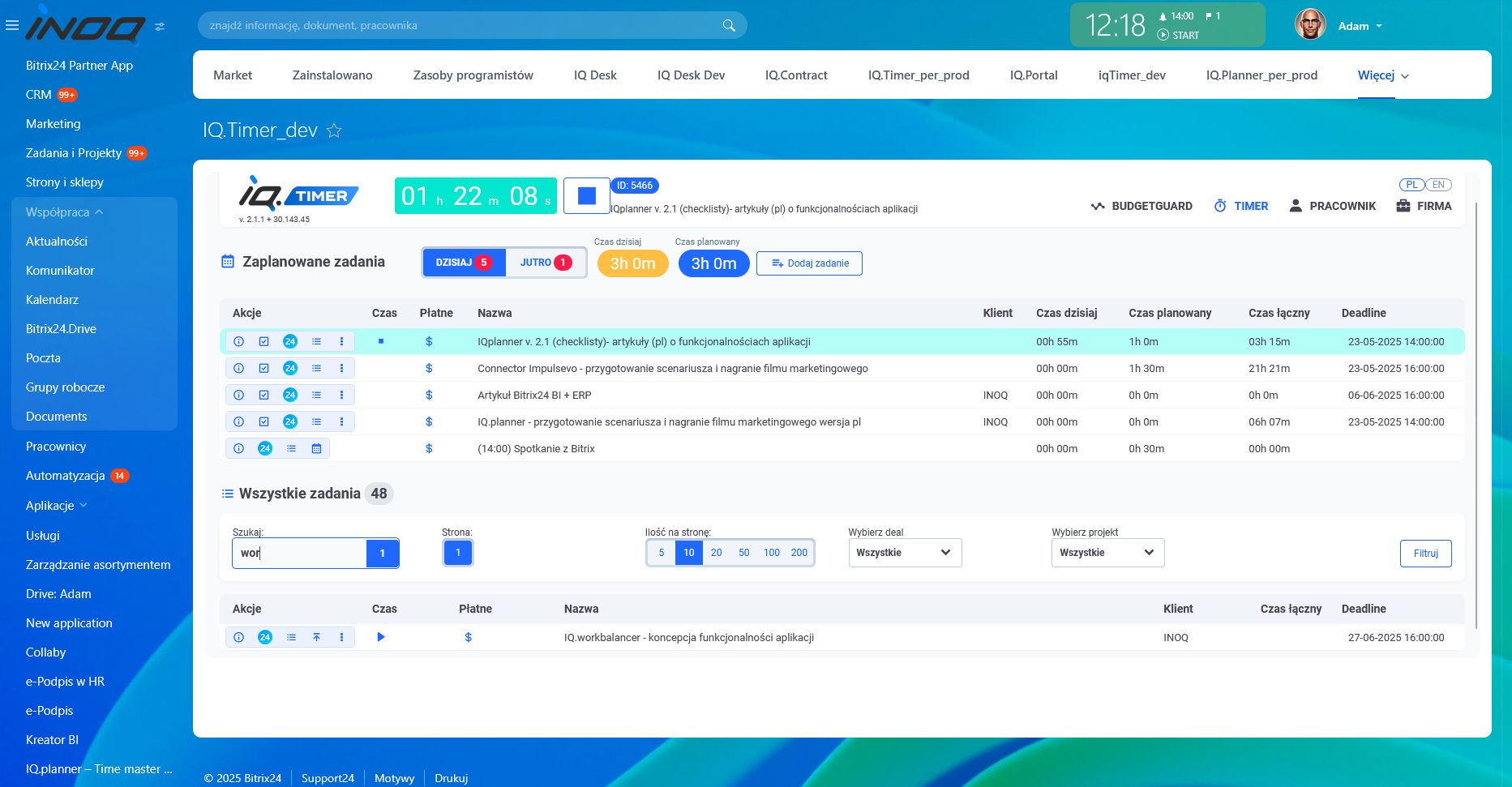
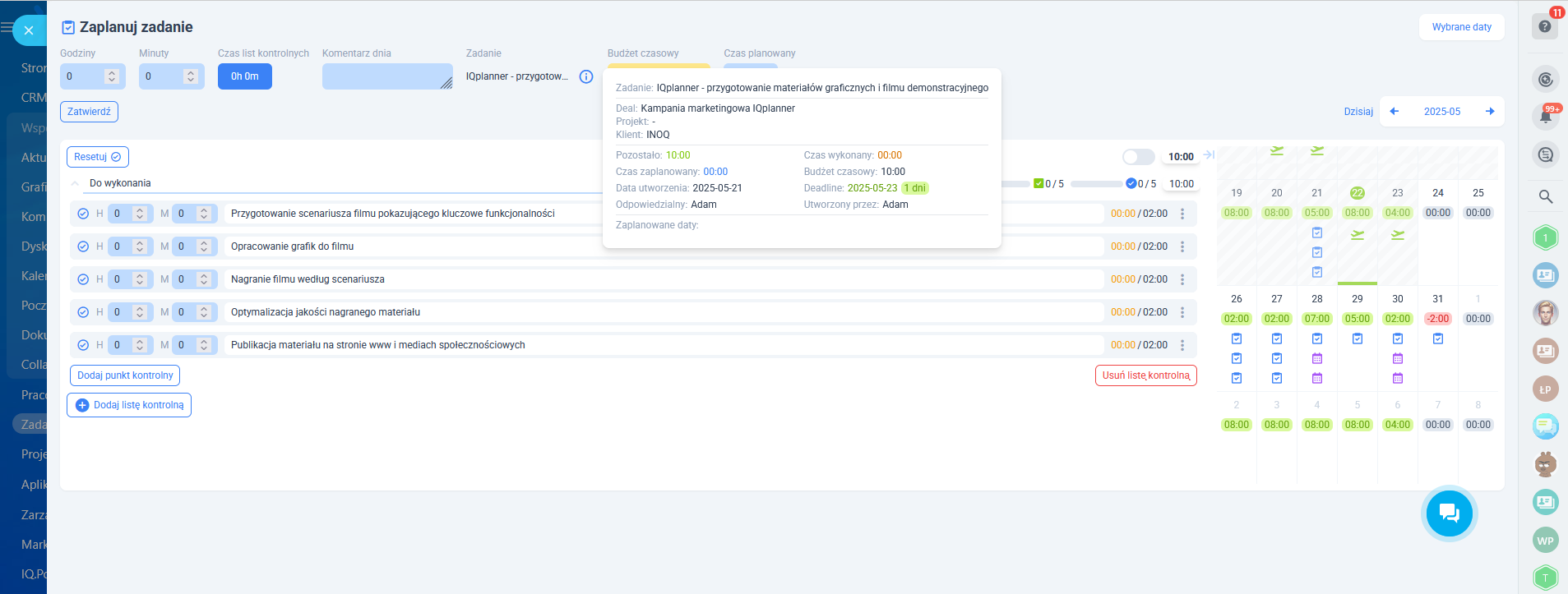
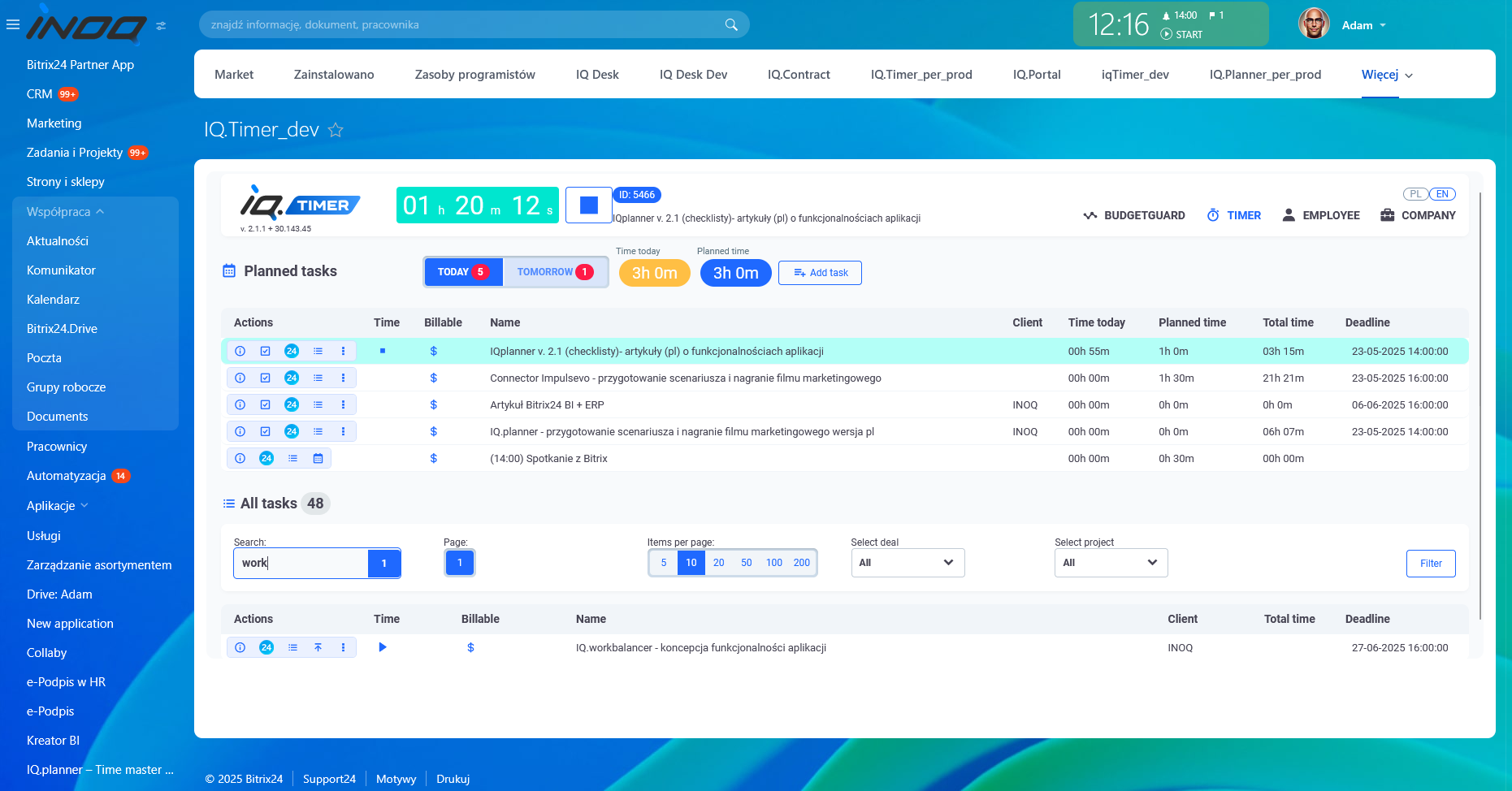
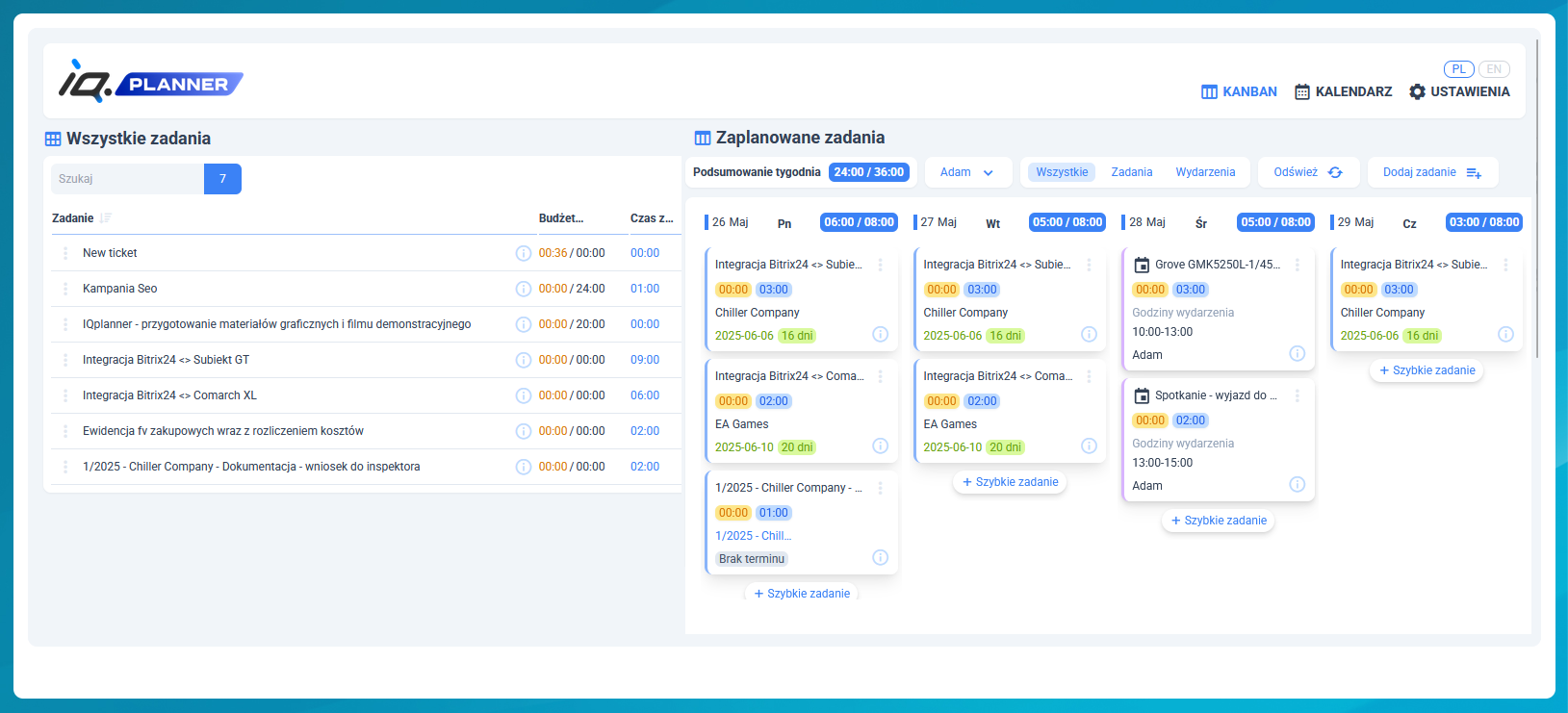
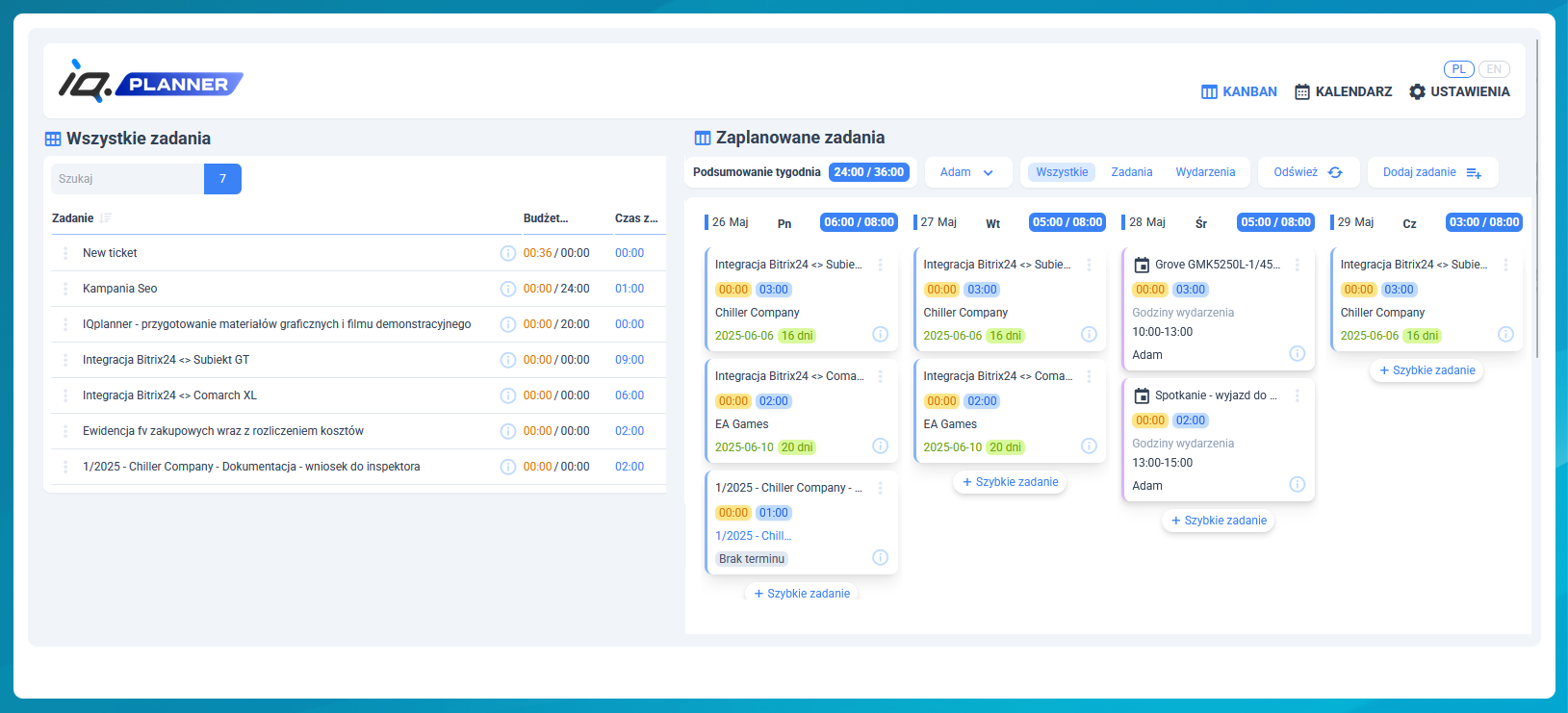
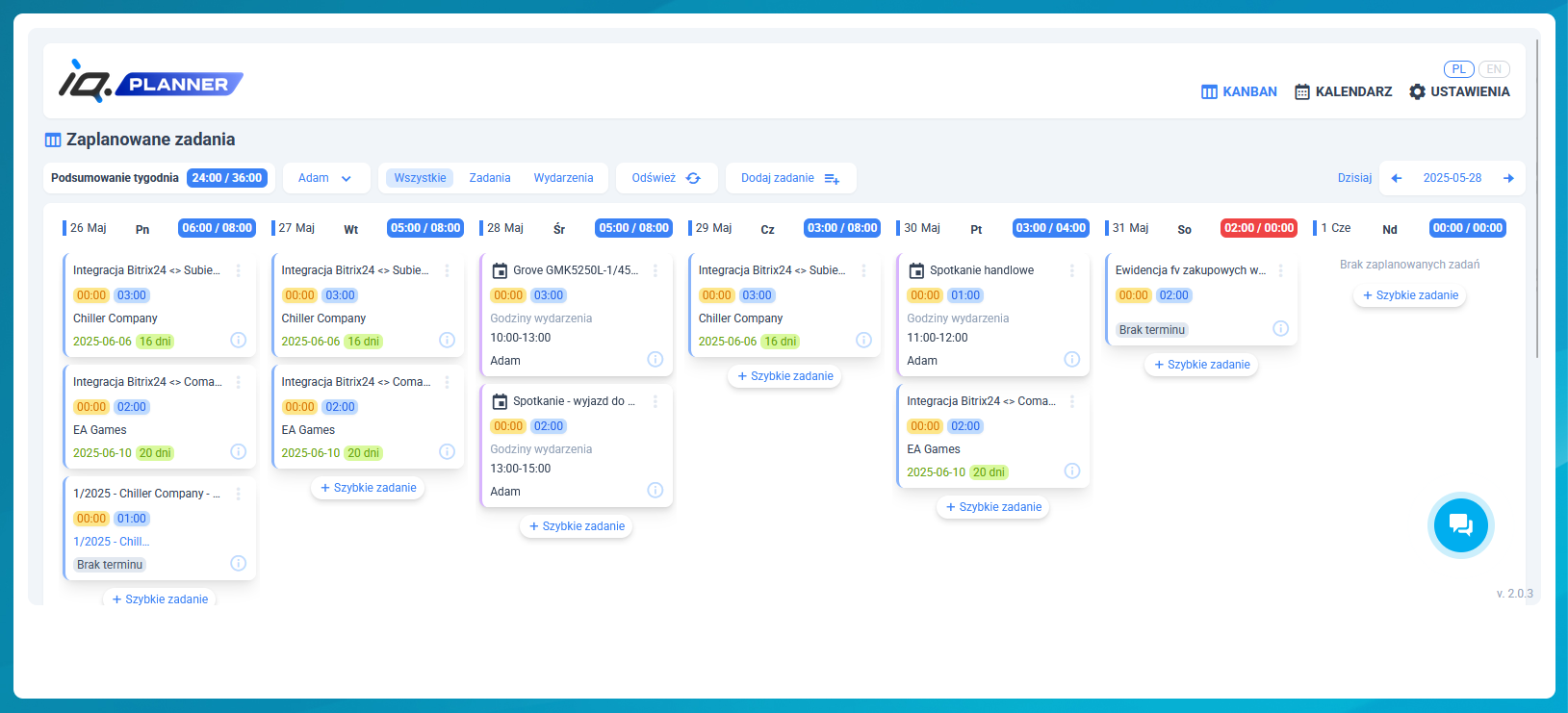
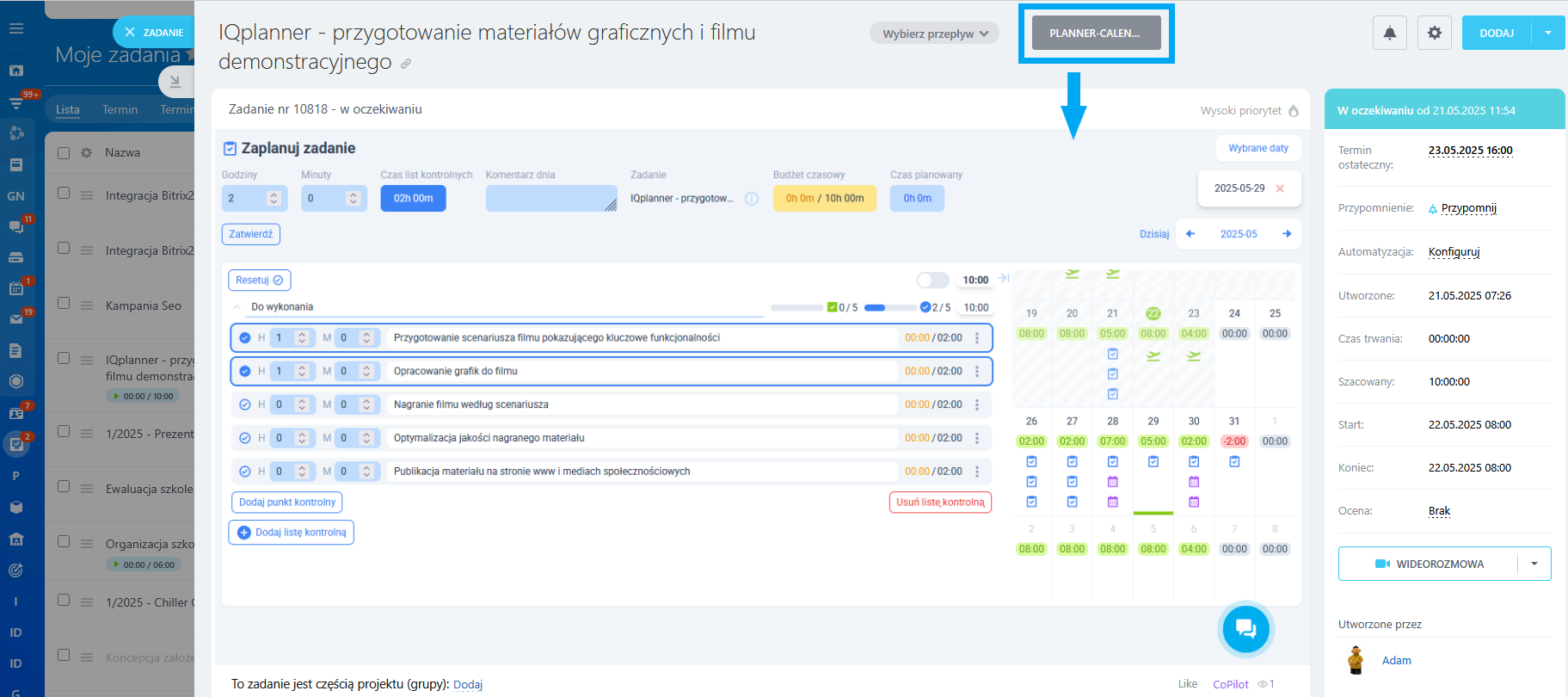
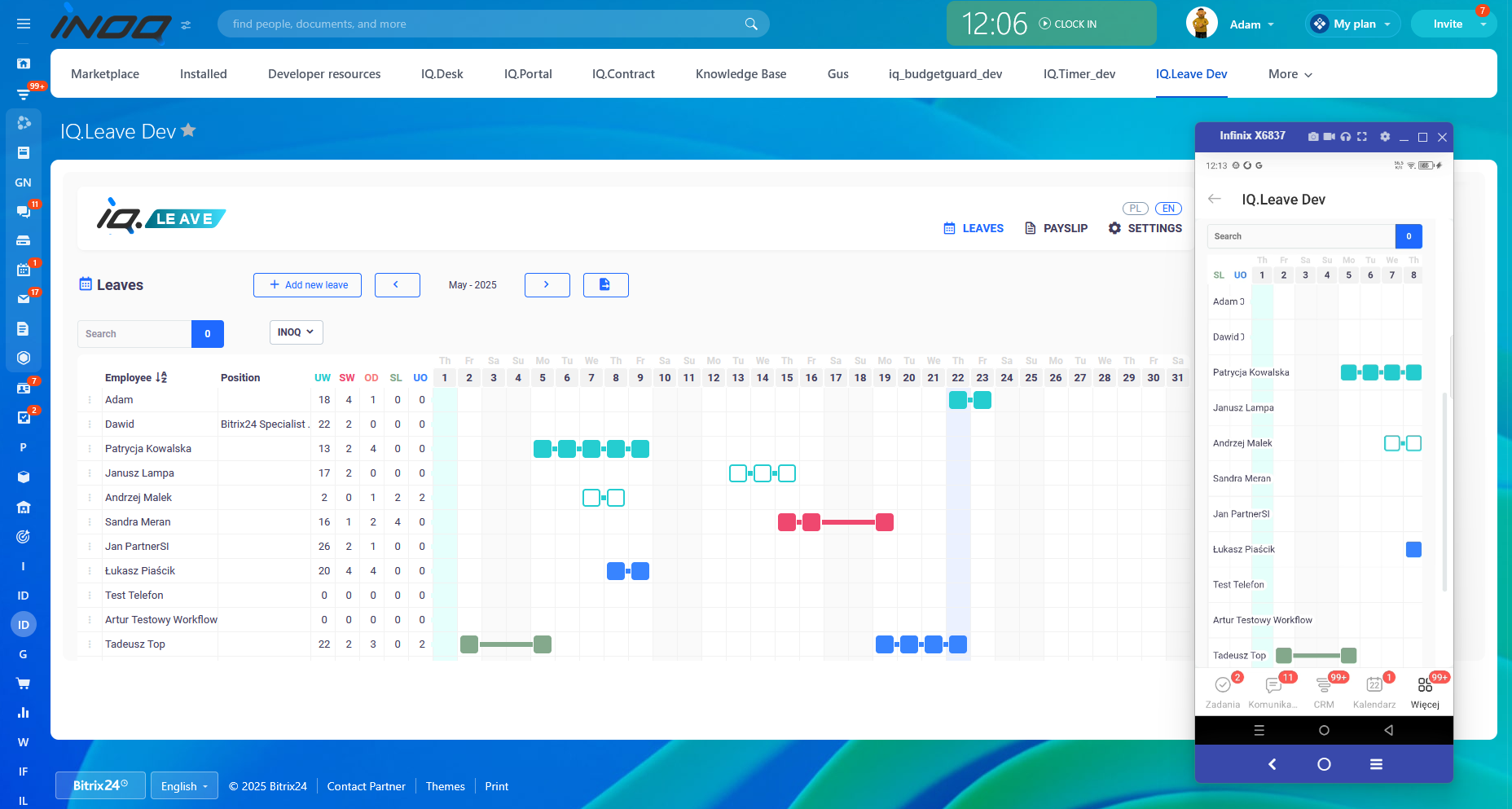
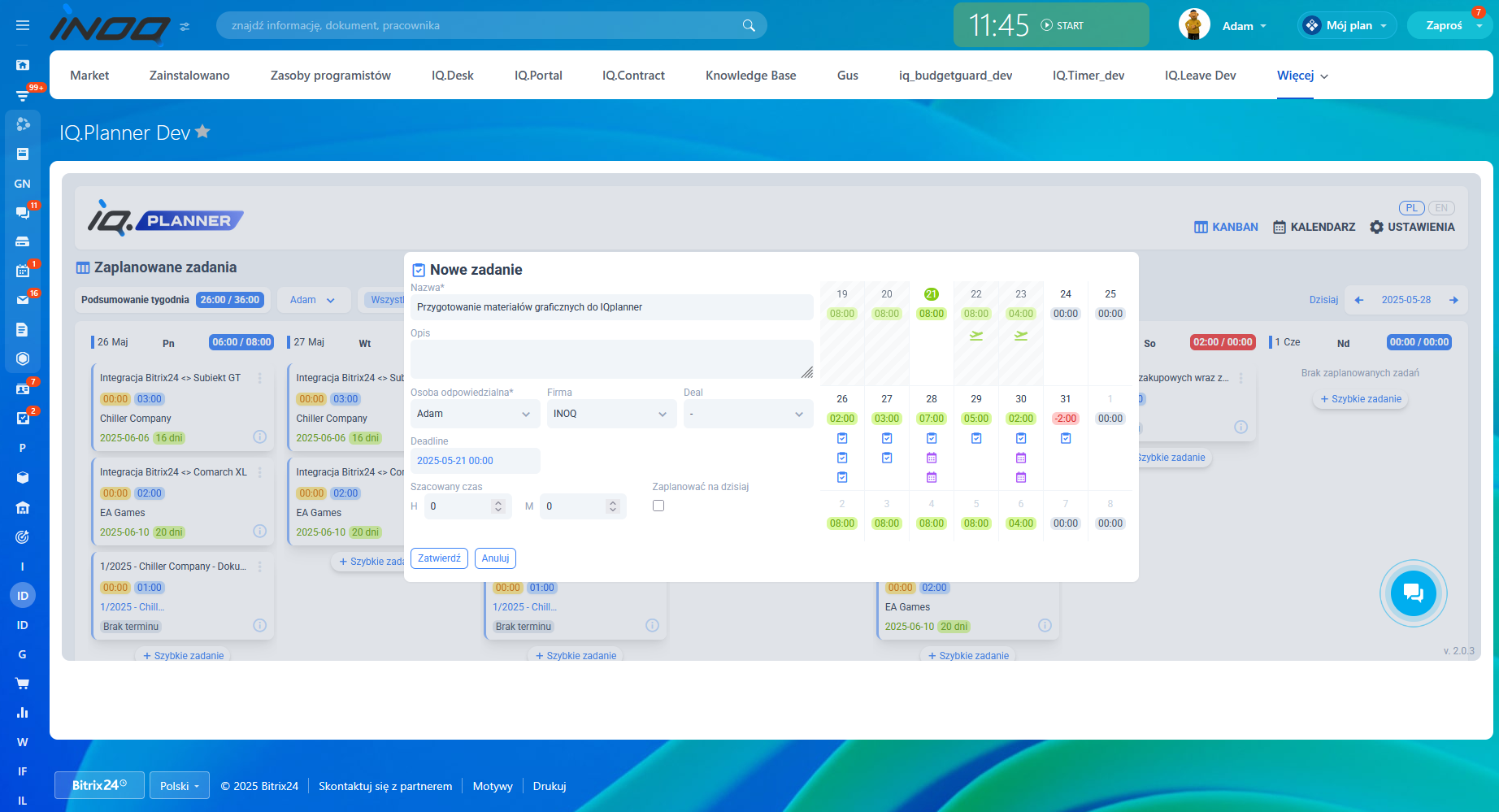
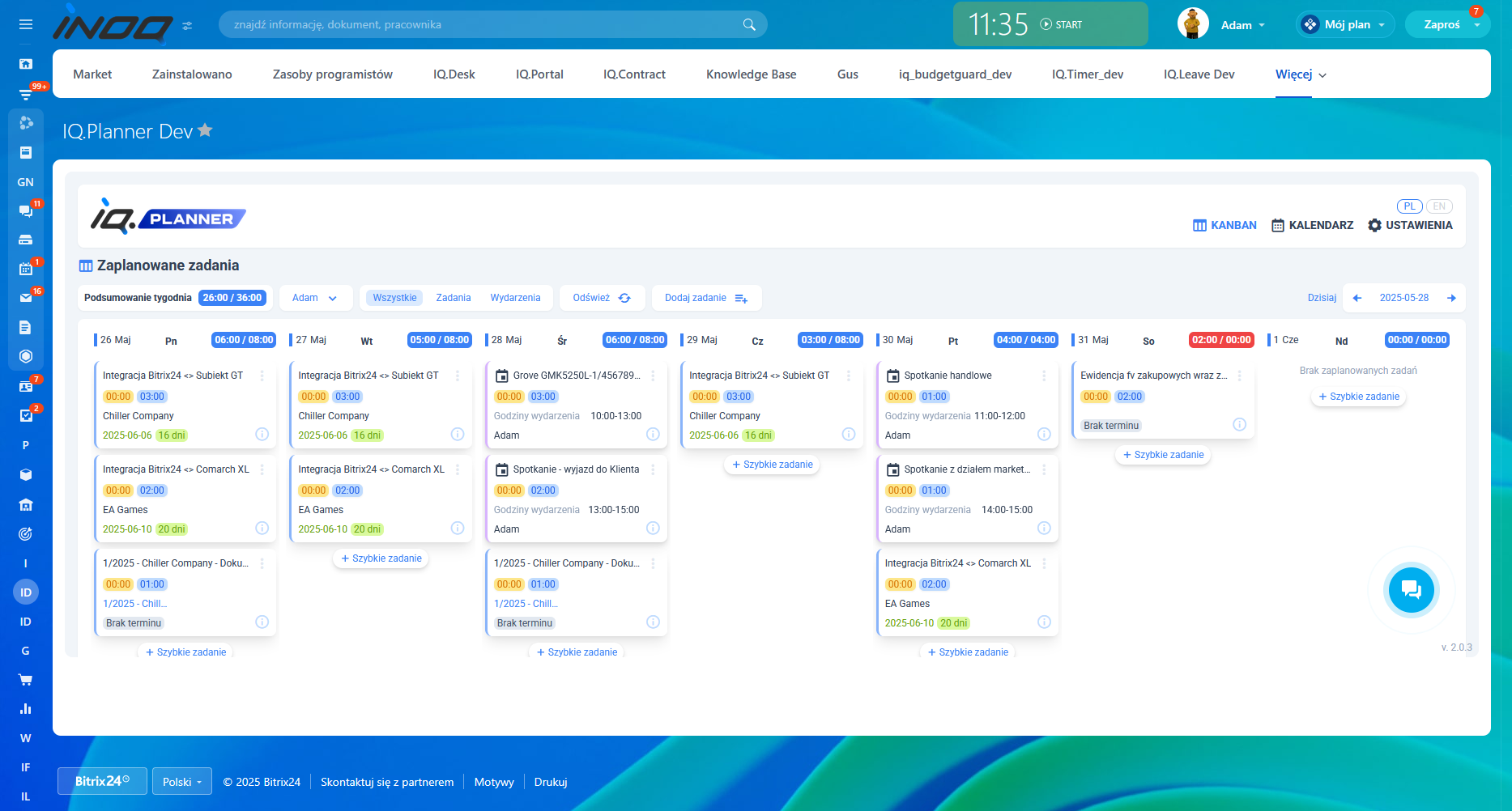
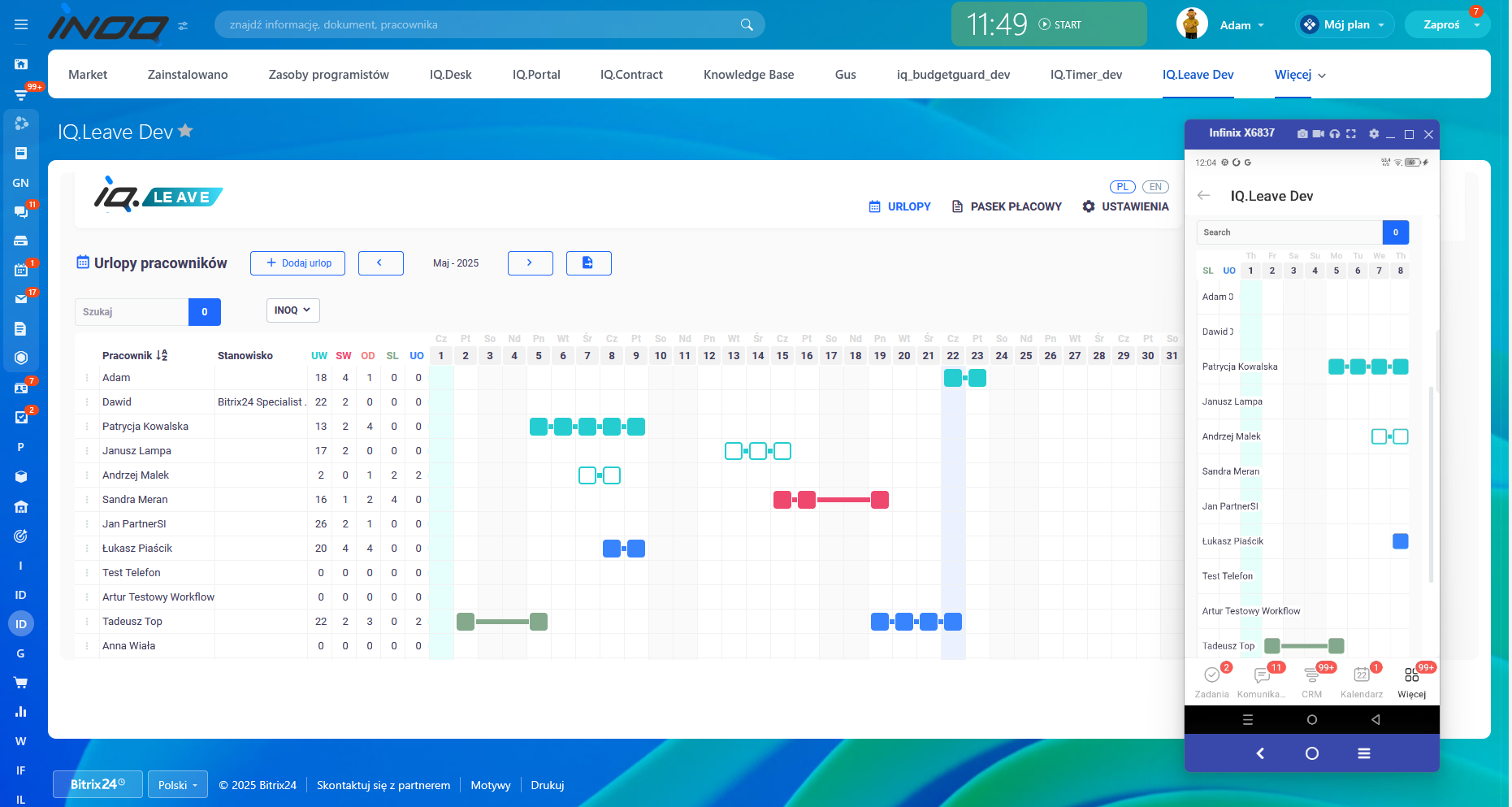
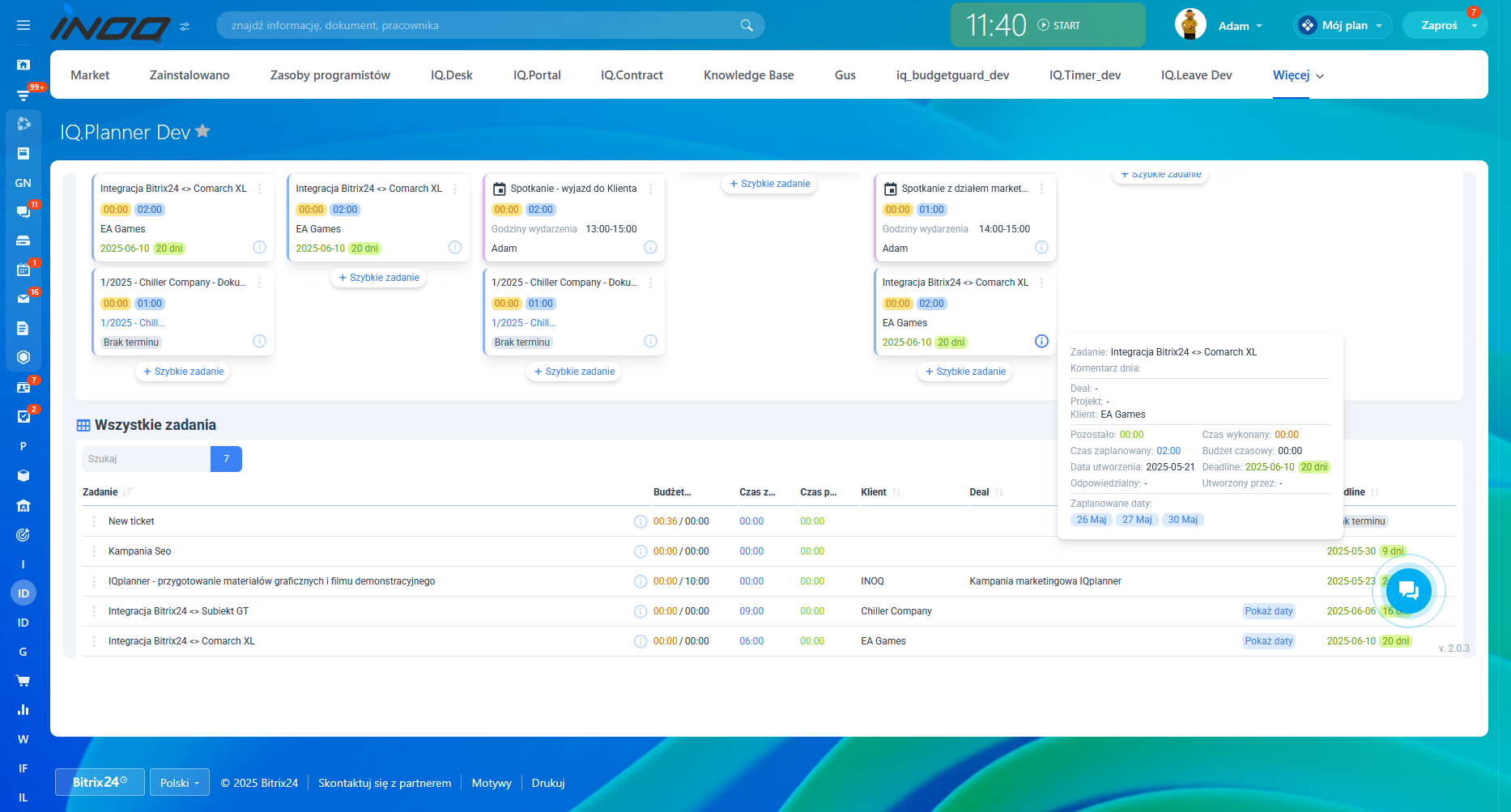
 (1).png)

