

Twilio SMS to CRM
Receive inbound Twilio SMS in your CRM
-
评分
-
安装数3351
-
开发人员INTERVOLGA Internet Agency
This module will connect your Bitrix24 CRM and Twilio accounts, enabling you to receive inbound SMS to your CRM.
You will also be able to send and receive SMS in a continuous chat thread if you set up Open channels.
How the SMS module works with CRM entities:
When there is an inbound twilio SMS, our module searches through the CRM entities that were selected in the module settings for a match.
If there is a match, the inbound SMS will be saved to that CRM card.
If there are several matches, the inbound SMS will be saved to all of them.
If there is no match, a new CRM entity will be created and the inbound SMS will be saved to it.
and the responsible person for the CRM entity and the users set to receive incoming SMS will be notified.
How the SMS module works with Open channels:
When there is an inbound SMS, the Open Channel dialog opens. You will be able to receive inbound SMS in the dialogue and respond.
When you respond, the module sends your SMS to the client through the Twilio gateway.
Module Features:
- Integration with Open Channels. The module can be added to Contact Center and connected to Open channels. This will enable sending and receiving SMS and MMS in a continuous chat thread.
More users, groups and departments can be added to an SMS chat in open channels. - Multiplayer - Manage multiple Twilio numbers with one module. You can see exactly which of your Twilio numbers received an SMS from your clients. This is convenient if your business has several branches with different Twilio numbers.
- The module can find previously saved customer numbers in any form! If you previously saved a CRM contact as 111222333444, but in reality, the number is (111) 222-333 44-4, Twilio SMS to CRM app will find this contact and notify you that the incoming message is from an already saved number.
- You can choose what entity to save an unknown number as - a Contact or Lead and what users in Bitrix24 should be notified of Incoming SMS from unknown numbers (numbers not previously saved in Bitrix24)
- MMS support - You can now receive Image, audio and video files in your Bitrix24. There are over 1000 supported file types.
We offer 14 DAYS FREE TRIAL, During which you have FULL ACCESS to all module features.
After the trial period expires, you have to buy a subscription to continue receiving SMS in your Bitrix24
Link to register Bitrix24 with a pre-installed module
SUBSCRIPTION PLANS
- 6 months - $194
- 1 year - $324
- Lifetime - $810
A lifetime subscription is a One-time payment, no additional payments need to be made in the future.
When you purchase a Lifetime subscription, we can provide you with the source code to host on your own servers.
For more enquiries and to purchase the module, please send an email to info@intervolgaru.com




.png?1747742378426)
.png?1747742378426)




.png)
.png)

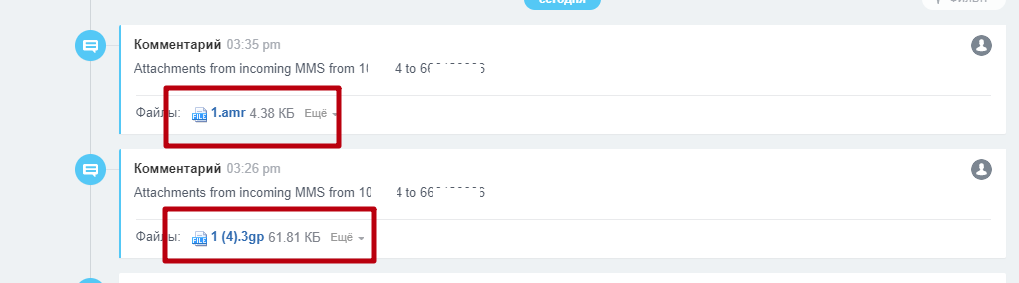
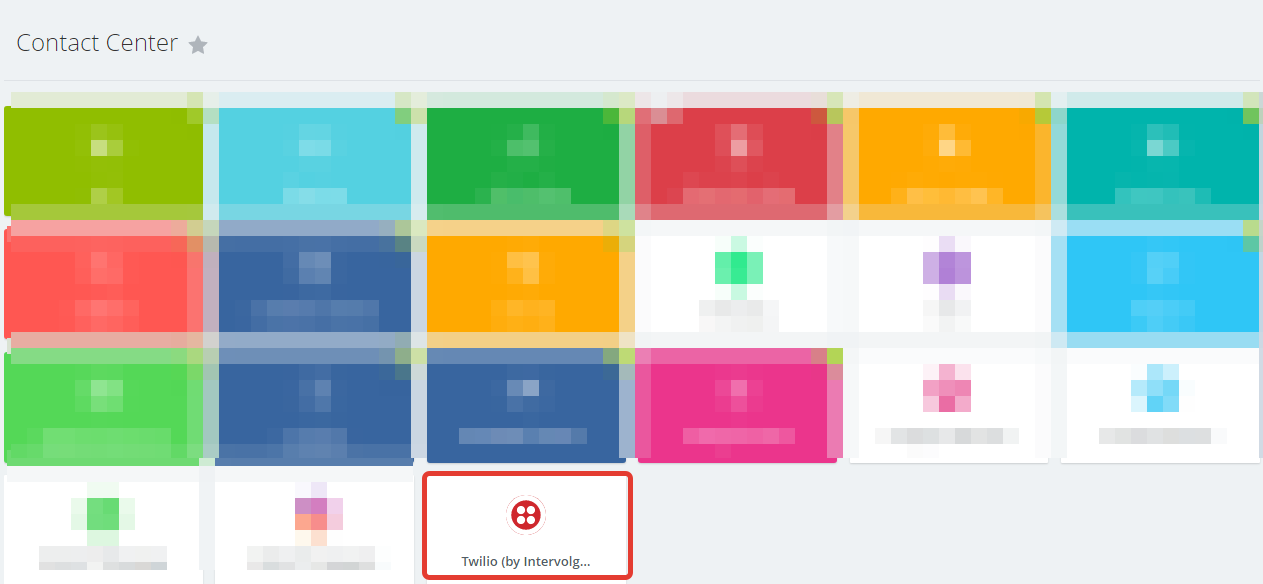
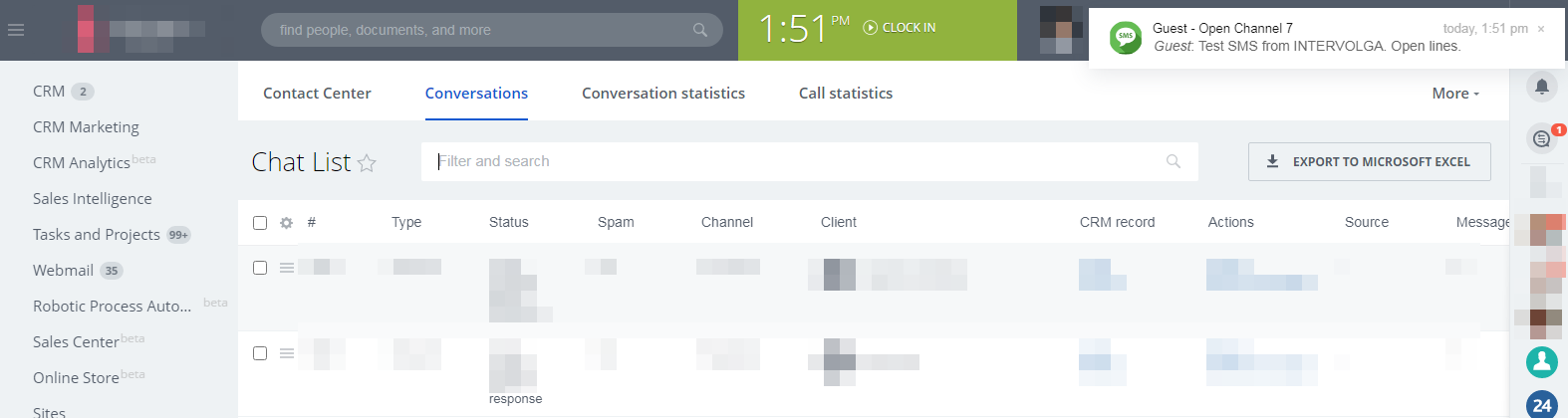
.png)