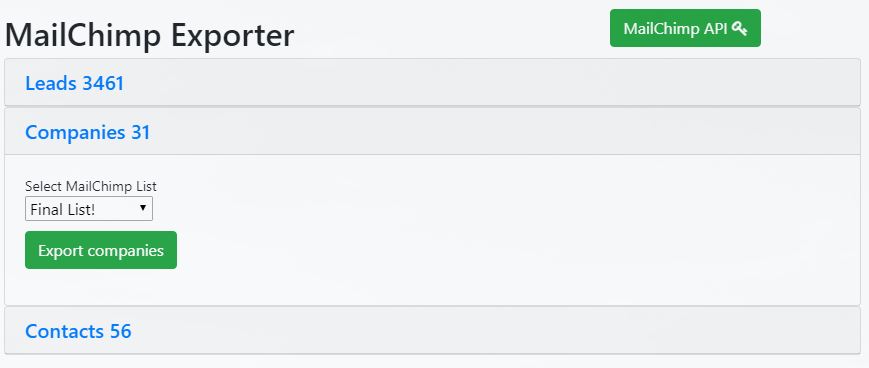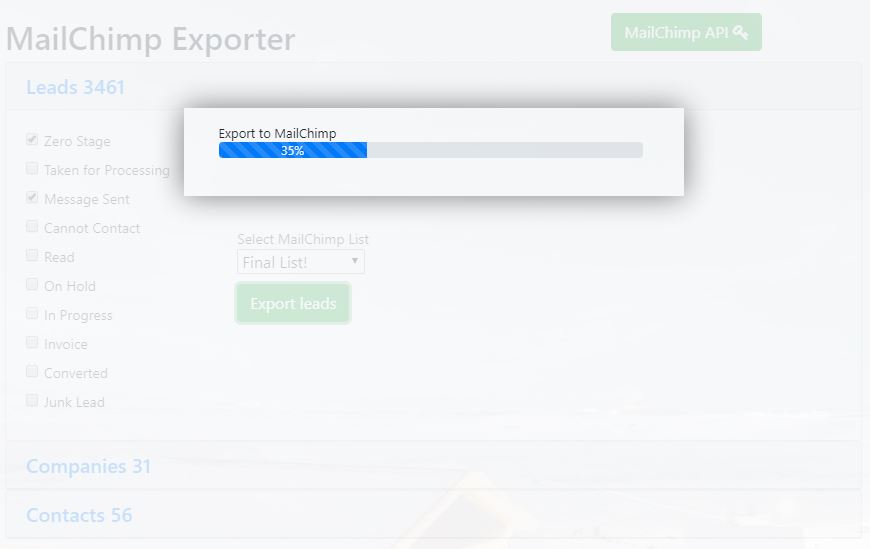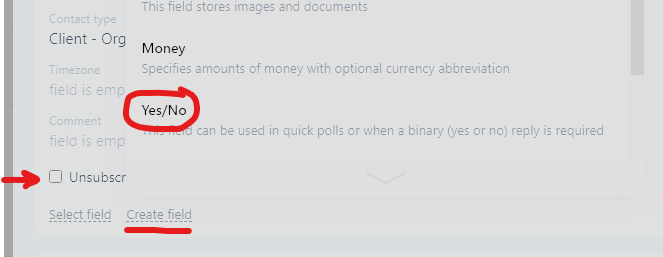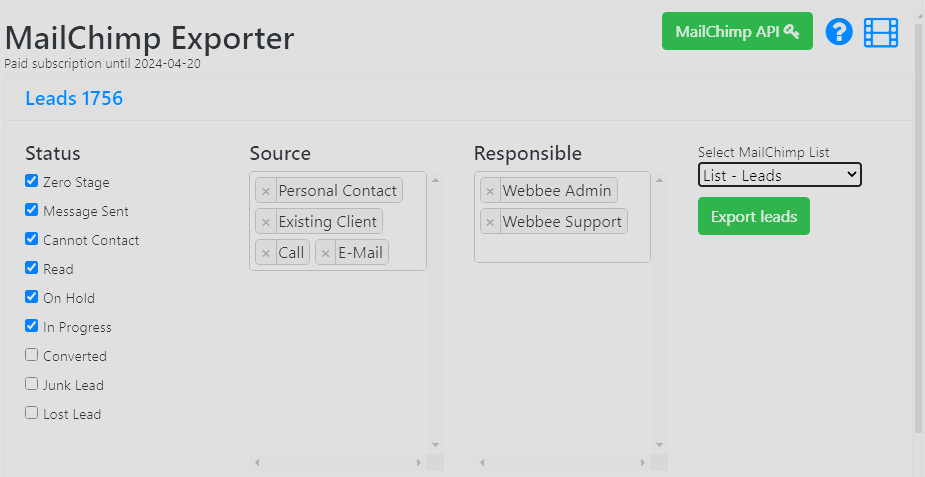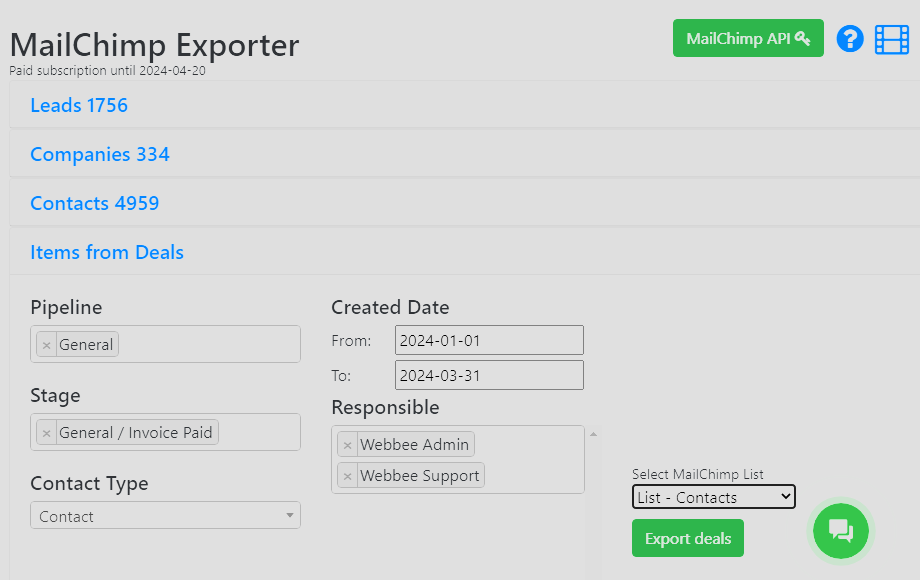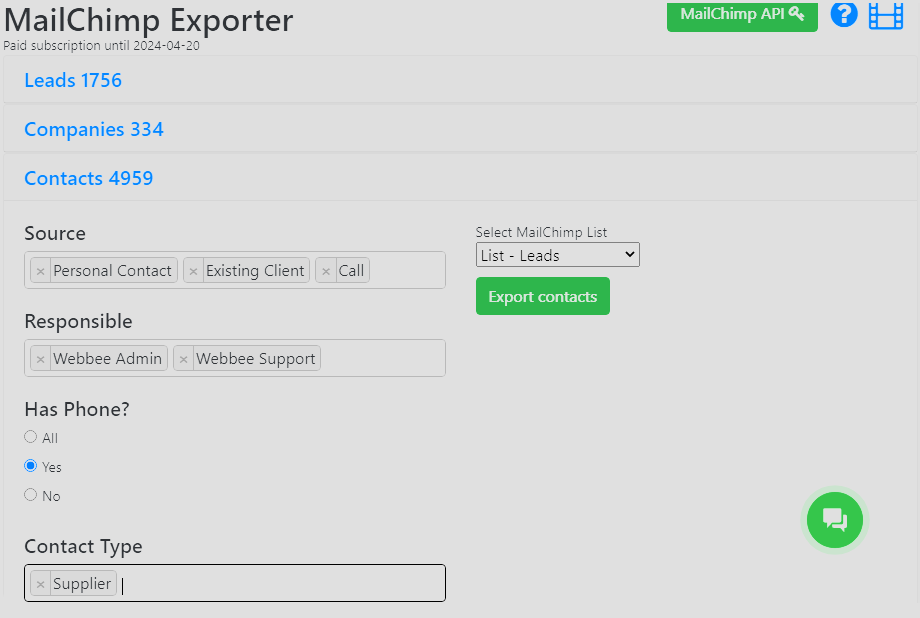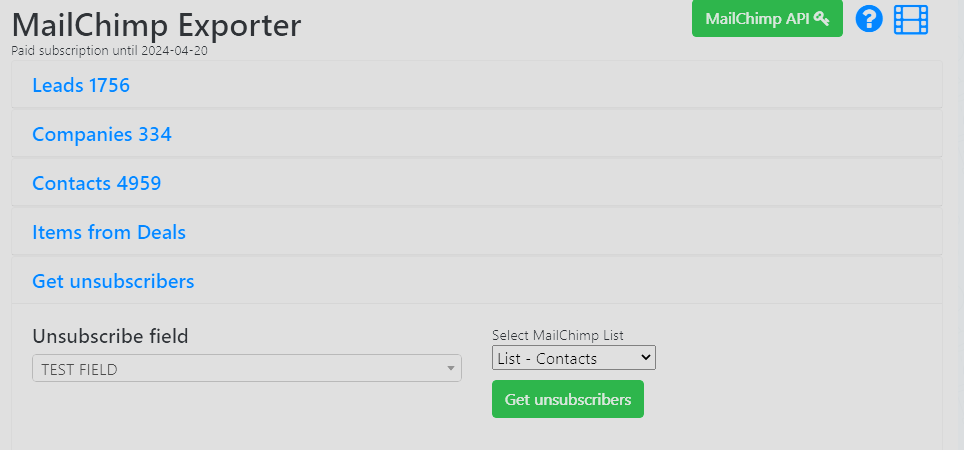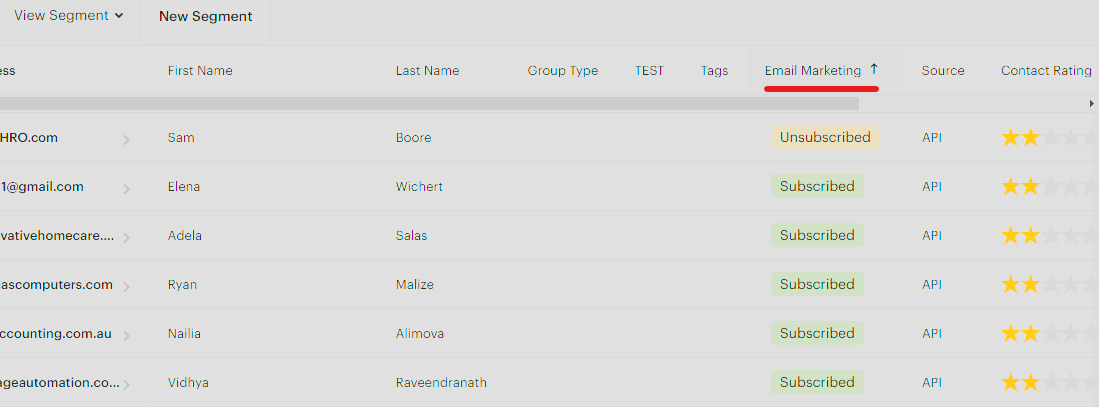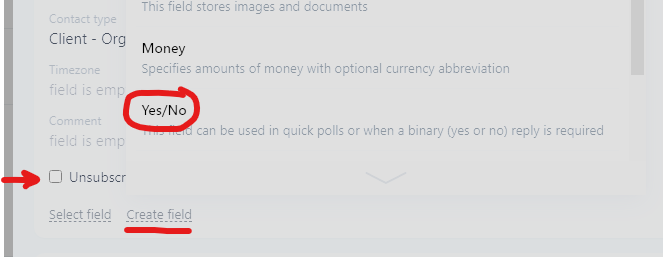MailChimp Exporter
Export leads, contacts, companies, and deals from Bitrix24 CRM to MailChimp lists(audience) effortlessly with the MailChimp Exporter app. The app works on any Bitrix24 version and on free or commercial MailChimp subscription.
-
评分
-
安装数1742
-
开发人员
The MailChimp Exporter app is a powerful tool designed for Bitrix24 users who want to seamlessly export their leads, contacts, companies, and deals from Bitrix24 CRM to MailChimp lists(audience). With this app, you can leverage the world's leading marketing automation platform, MailChimp, to enhance your email marketing campaigns.
The app works on any Bitrix24 version and on free or commercial MailChimp subscription.
- No restrictions on the number of exported leads, contacts, deals, and companies.
- Full manual one-way synchronization between Bitrix24 and MailChimp.
- Filter leads by status, source, and responsible.
- Filter contacts by source, responsible, contact type, and phone number.
- Filter deals by pipeline, stage, created date, responsible, and contact type.
- Export to any list(audience) created in MailChimp.
- Track changes in contact details to reduce export time.
- Sync important fields from Bitrix24, including TITLE (Lead Name), EMAIL (primary), LAST_NAME, NAME
- Display the number of successfully exported contacts.
- Provide detailed error descriptions for any sync errors.
- Save the latest export settings for convenience.

.png?1747742378426)



.png?1747742378426)