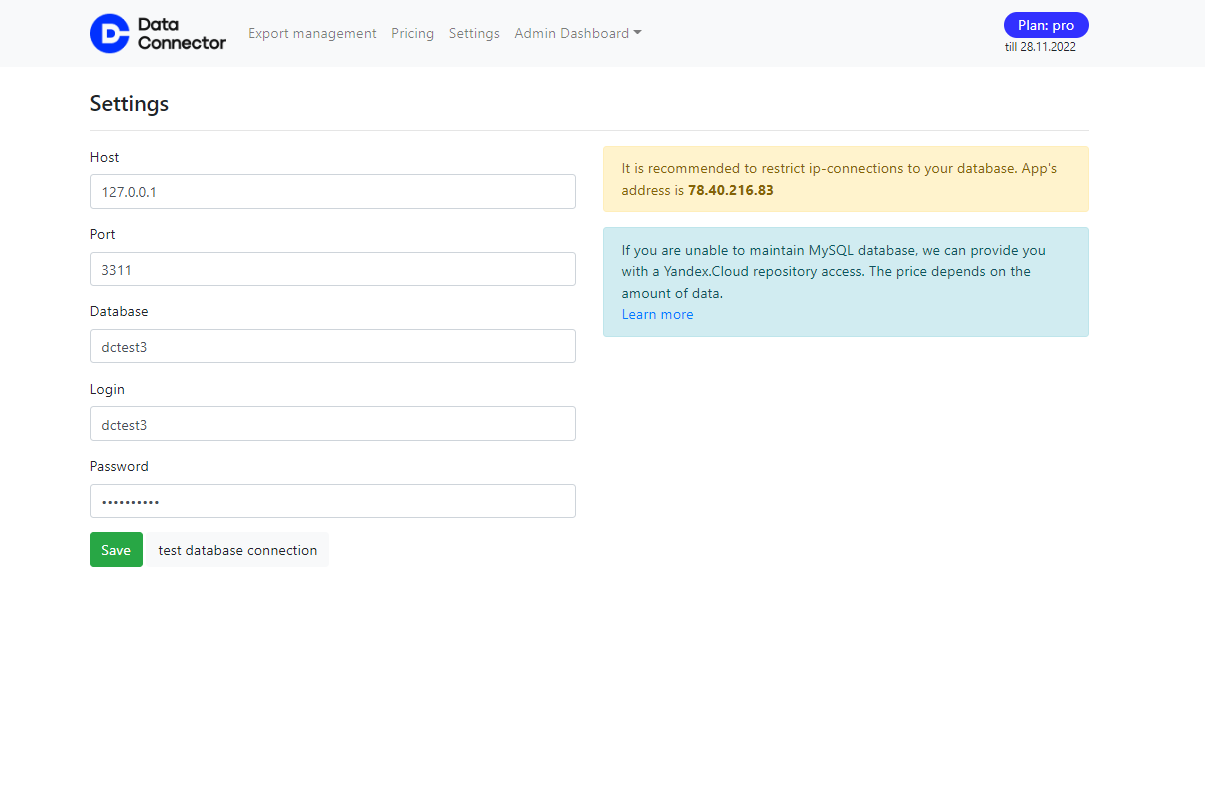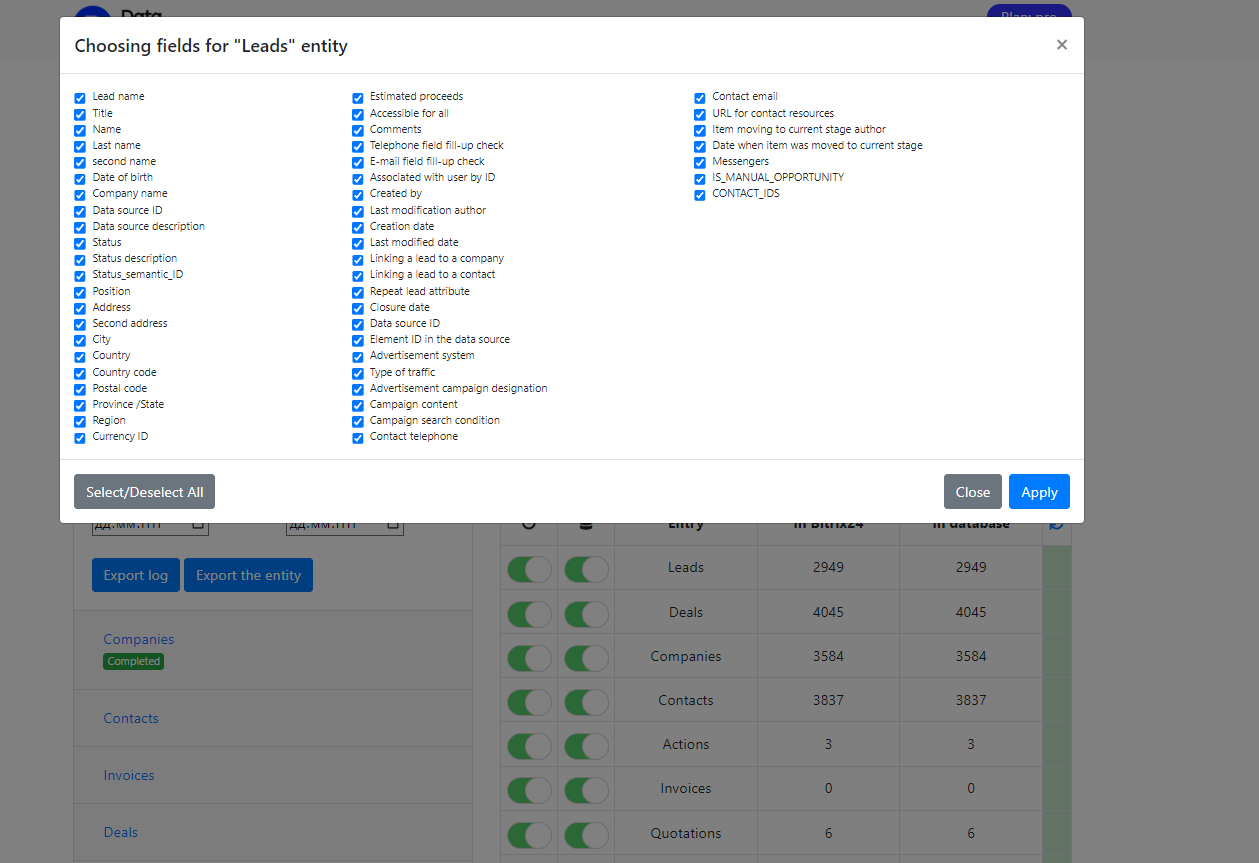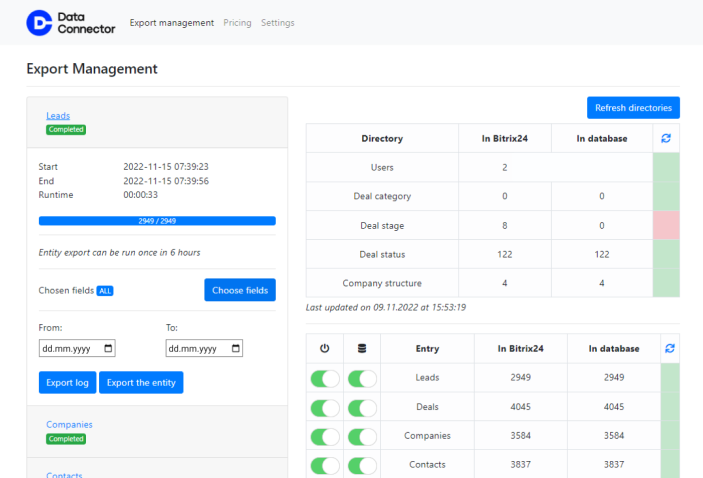Data Connector
Data Connector is a professional solution for BI analytics integration.
-
评分
-
安装数798
-
开发人员Remark
Data Connector is a professional solution for BI analytics integration. Our service provides exporting data to the cloud storage in a convenient for analytics form, updating data in real time. We help analysts to quickly pass the stage of collecting data from CRM and move on to working with data in analytical systems: Microsoft Power BI, Google Data Studio, Tableau, Qlik, Metabase, Redash, Apach Superser, Yandex DataLens, Amazon QuickSight, Visiology, Modus BI, etc.
How does Data Connector work:
Initially, the application needs to be installed on the Bitrix24 account and connected to an external database (MySQL). After that the Data Connector starts exporting all the selected entities and required fields to the cloud, updating them in real time or daily at the set time. The user having full access to the analytical database, connects to it and works with the data independently. Our service solves the most important task - exporting data from the CRM system.
How to choose a plan?
In order to choose the right plan, we give you free access to a professional plan for 14 days. It allows you to export part of the data, become familiar with the structure of the export, and then choose the best plan after the trial period ends. You have access to all the functionality of our product.
Plans available in the app:
Lite / without additional payment
- 2 entities (your choice)
- up to 2,000 entries (the total for all entities)
- backup of your data
- no real-time updates, updates once a day
- chat support
Basic / 24 USD / month (16 USD/month in an annual payment plan)
- 5 entities (your choice)
- up to 100,000 entries (the total for all entities)
- backup of your data
- no real-time updates, updates once a day
- chat support
- Smart process export is available at the basic and higher plans
Standard / 49 USD/month (30 USD/month in an annual payment plan)
- unlimited entities
- up to 1,000,000 entries (the total for all entities)
- backup of your data
- real-time updates
- chat support
Professional / upon request (from 199 USD/month)
- unlimited entities
- Unlimited entries
- backup of your data
- real-time updates
- chat support
- extended support
- custom data export
1. Edward. CRM assistant — Work more effectively and grow your profit with Edward
2. Duplicates no more — Duplicates no more is a reliable way to protect your CRM from duplicate leads, deals, etc.
3. CRMbot — The easy way to interact with your CRM.





.png?1747742378426)



.png?1747742378426)