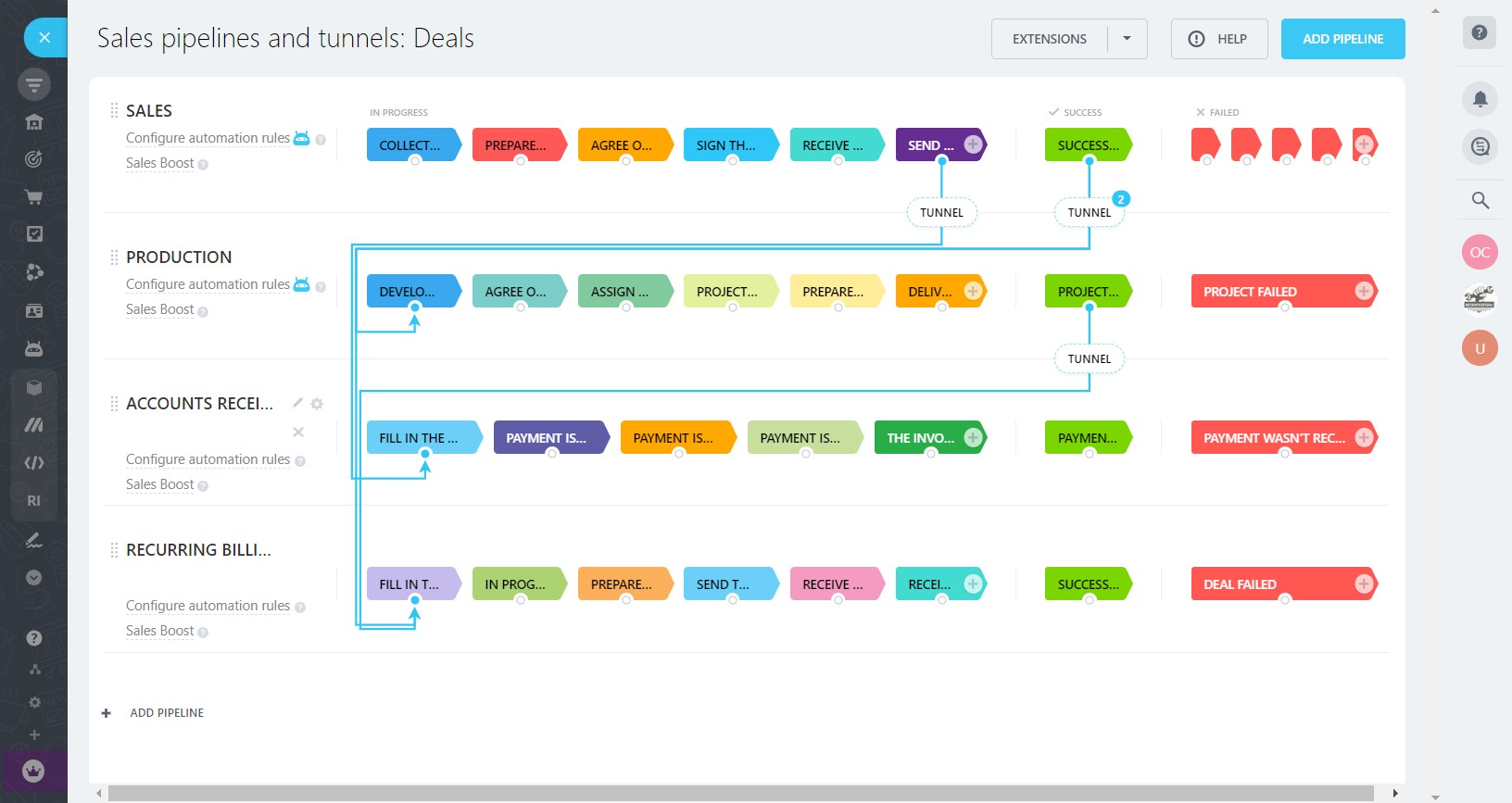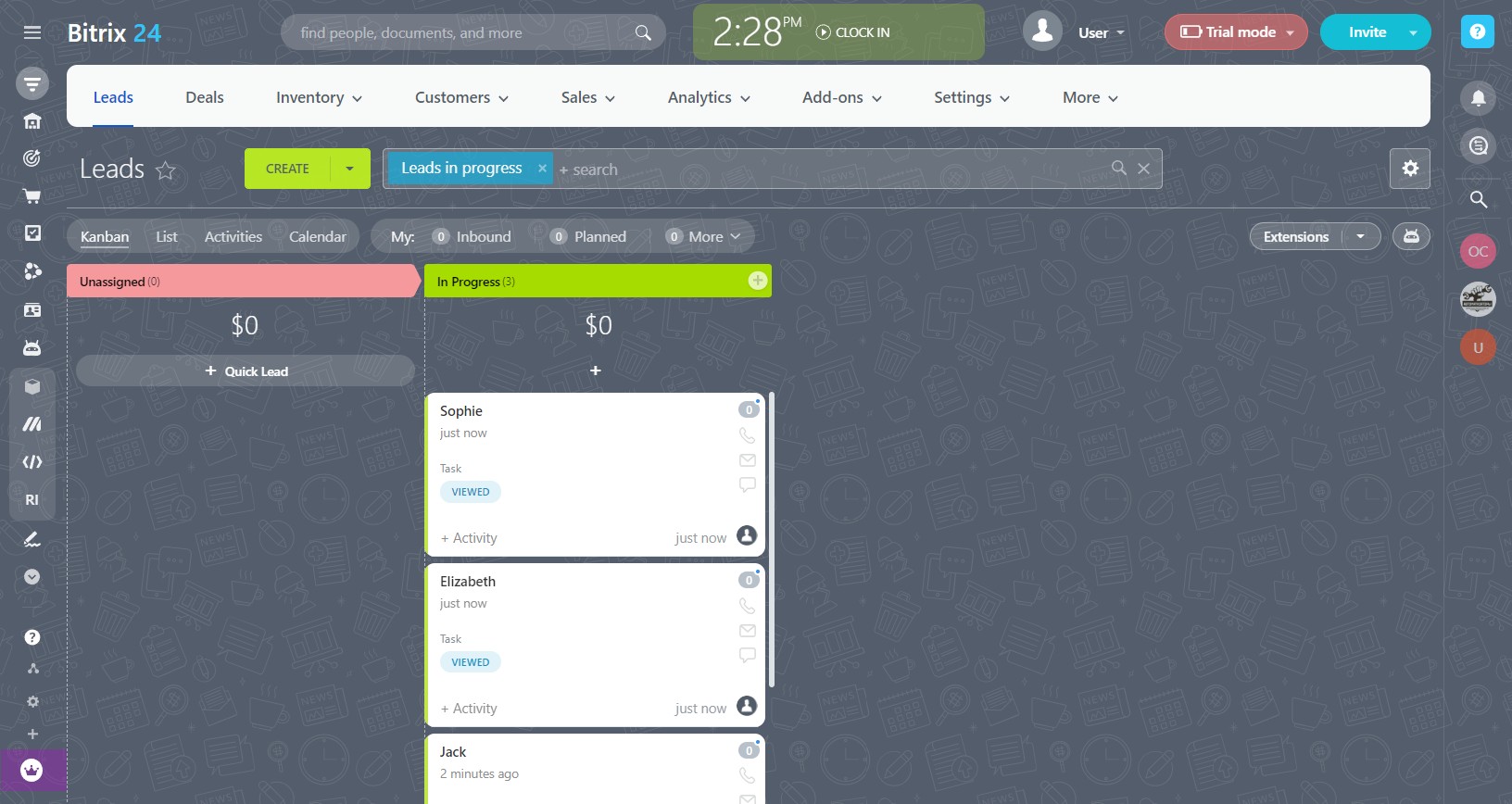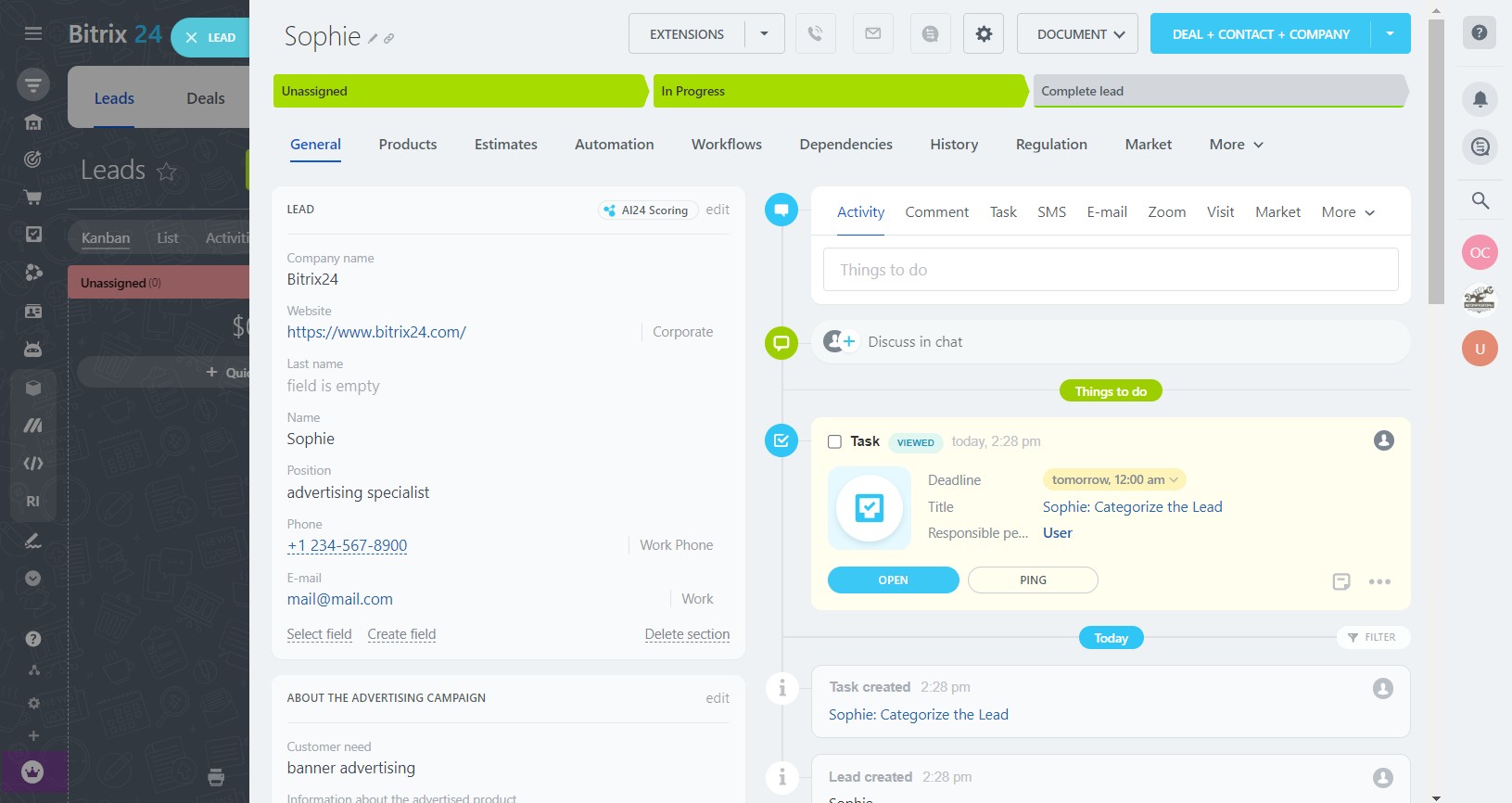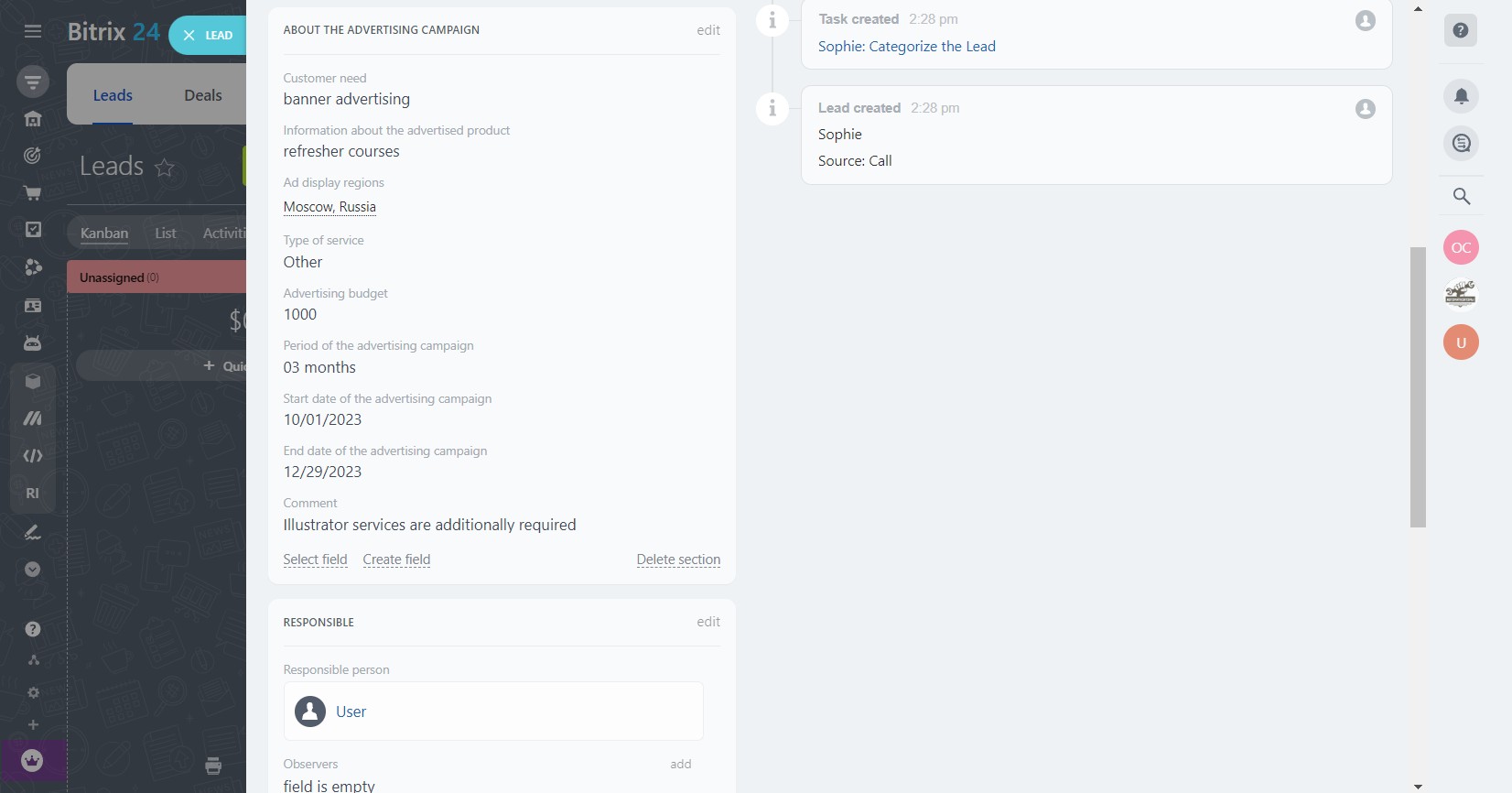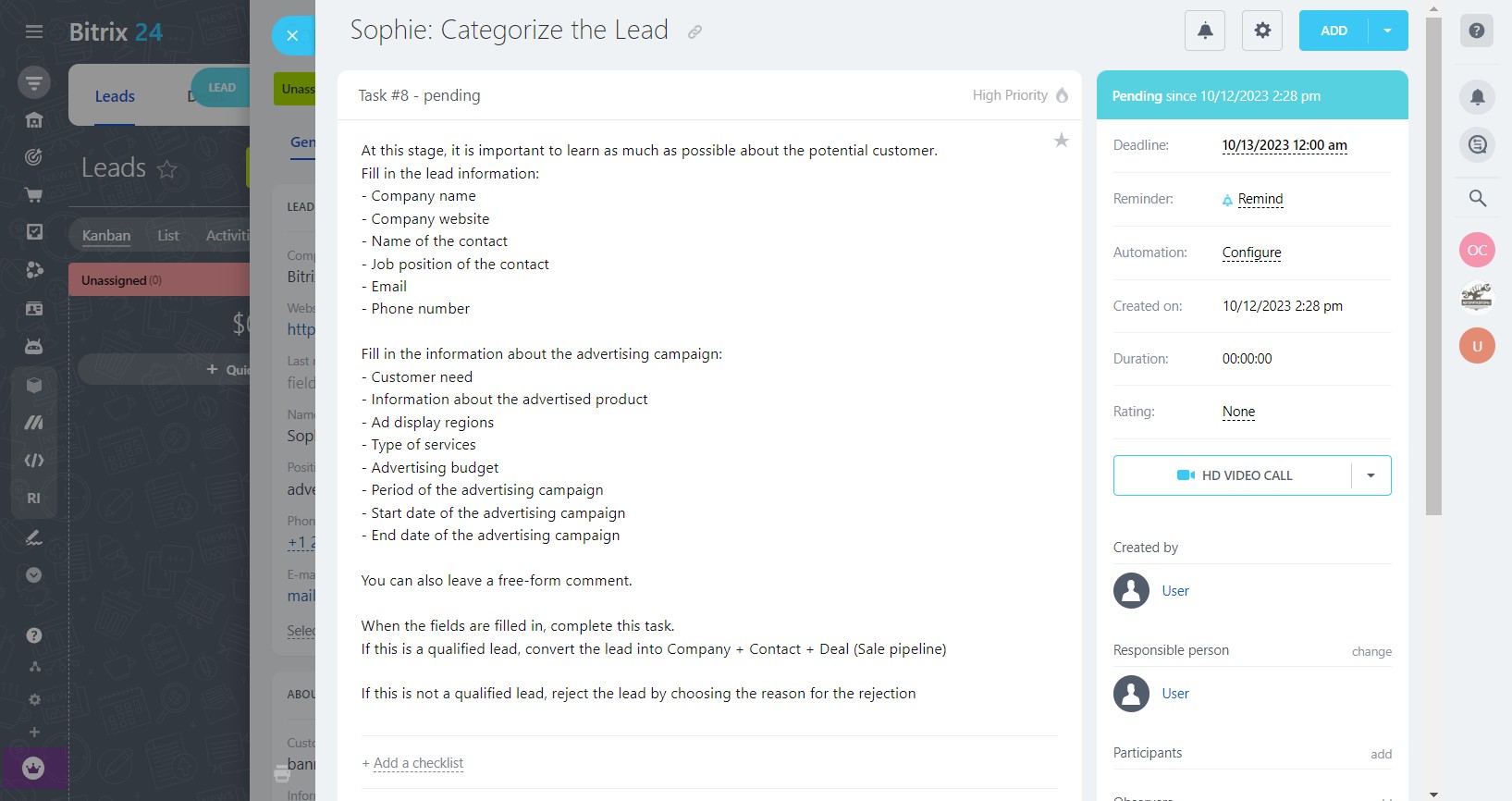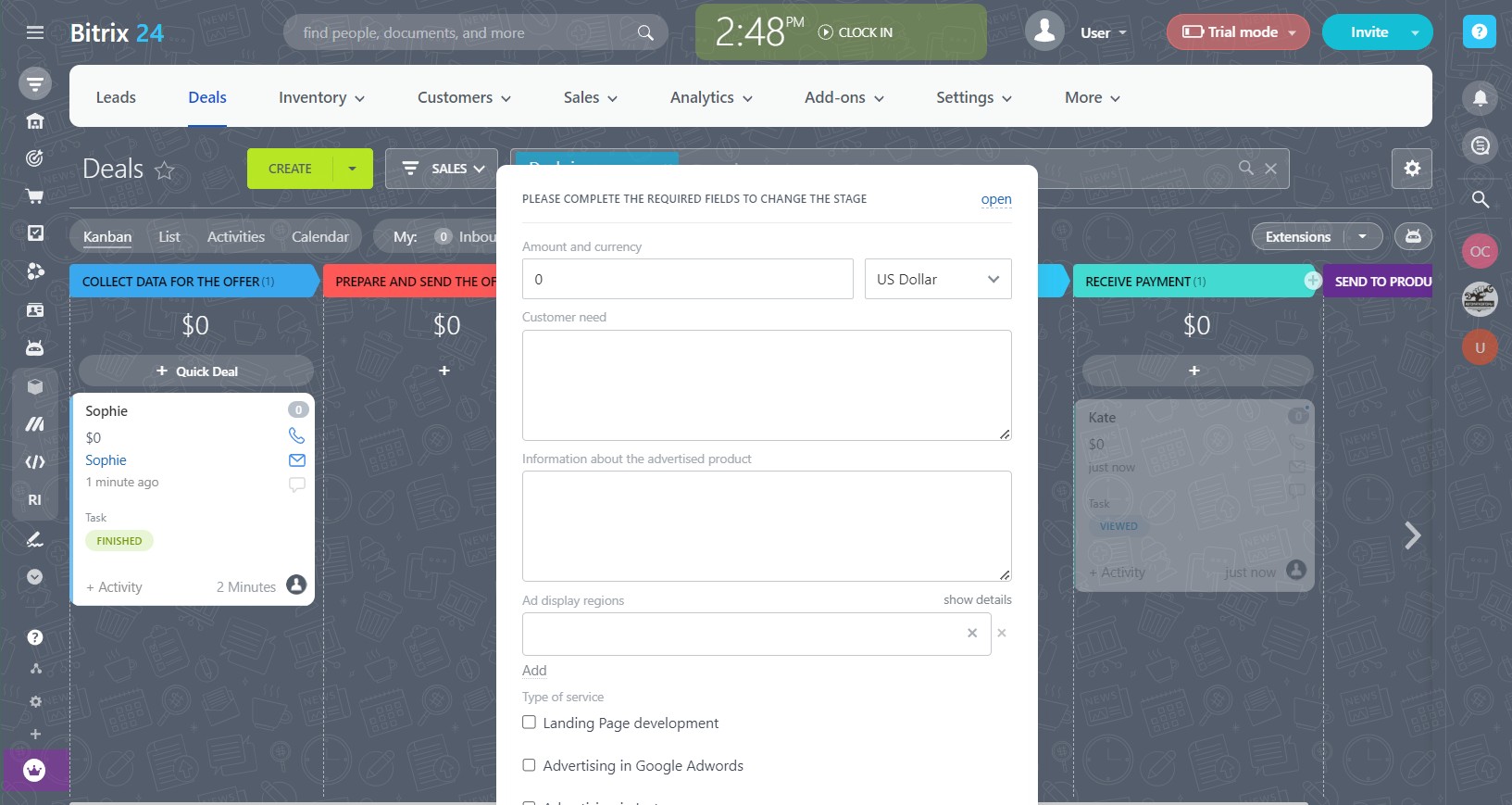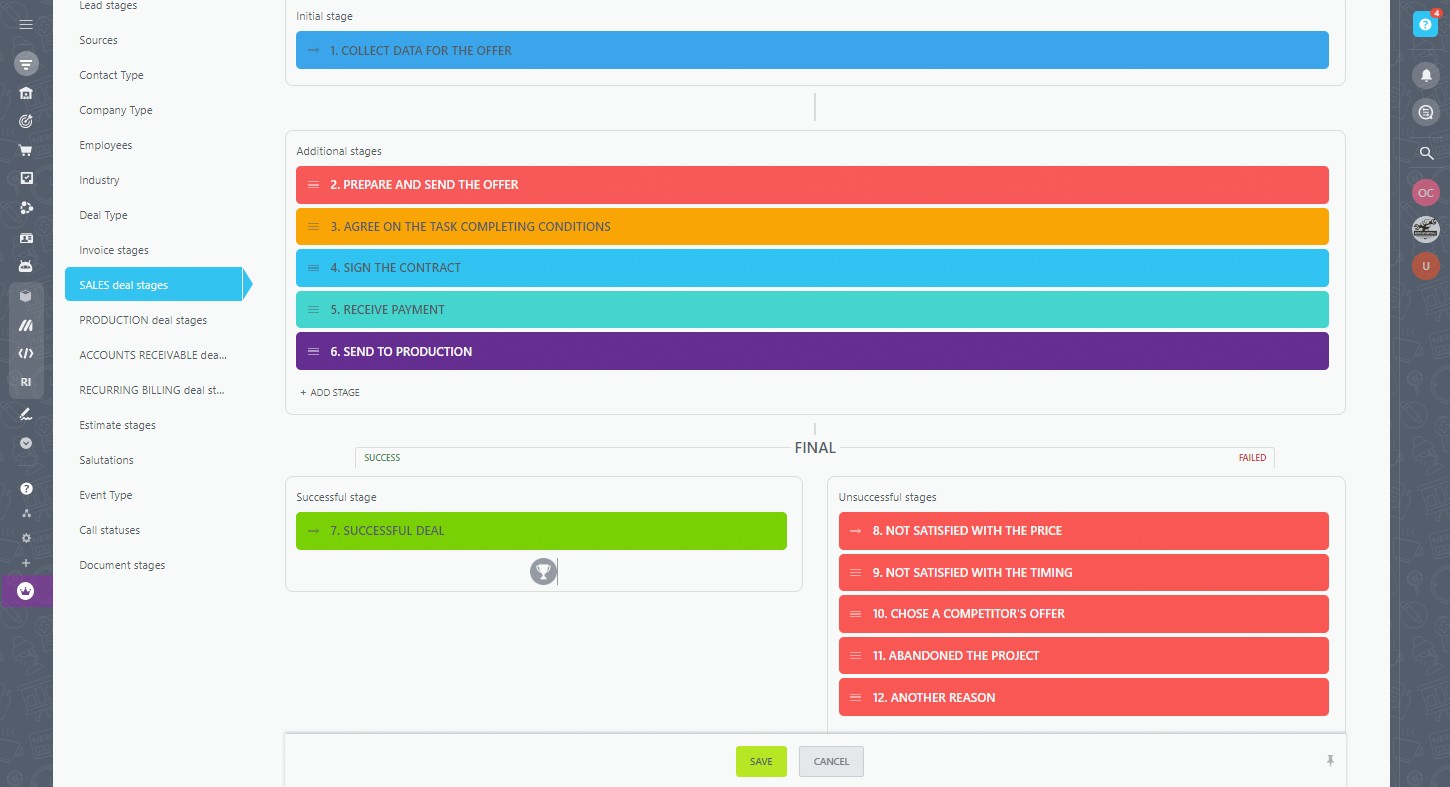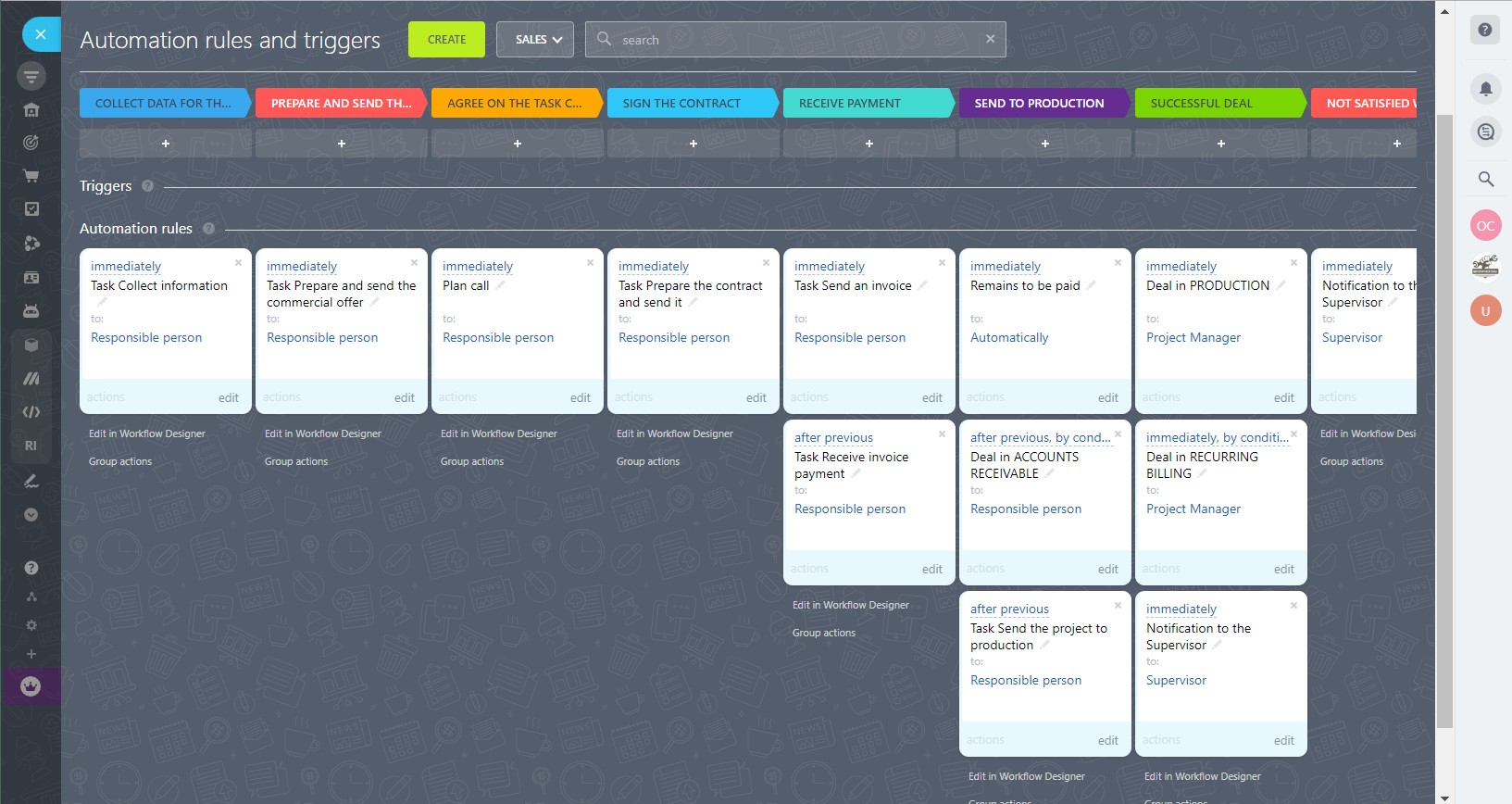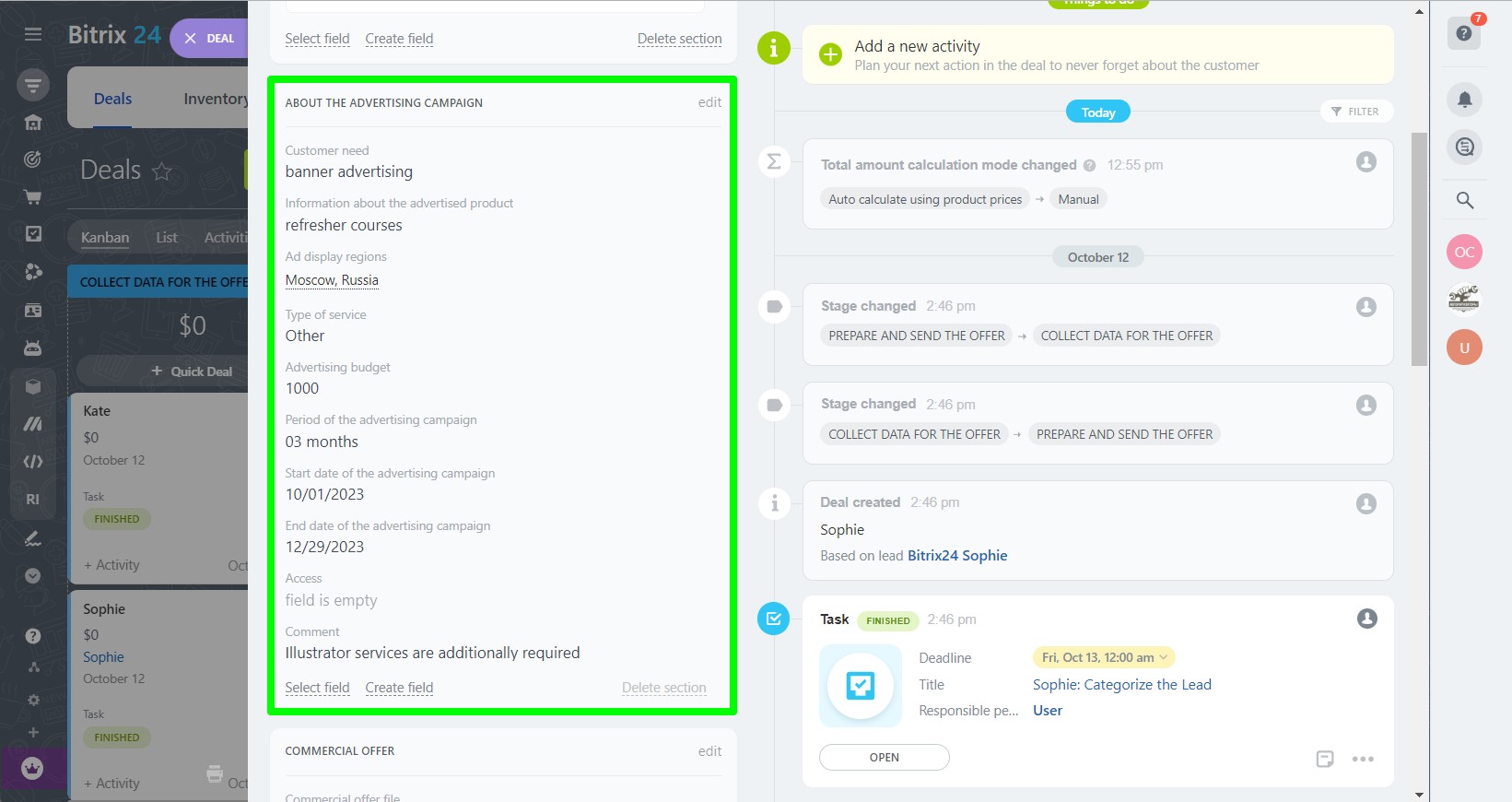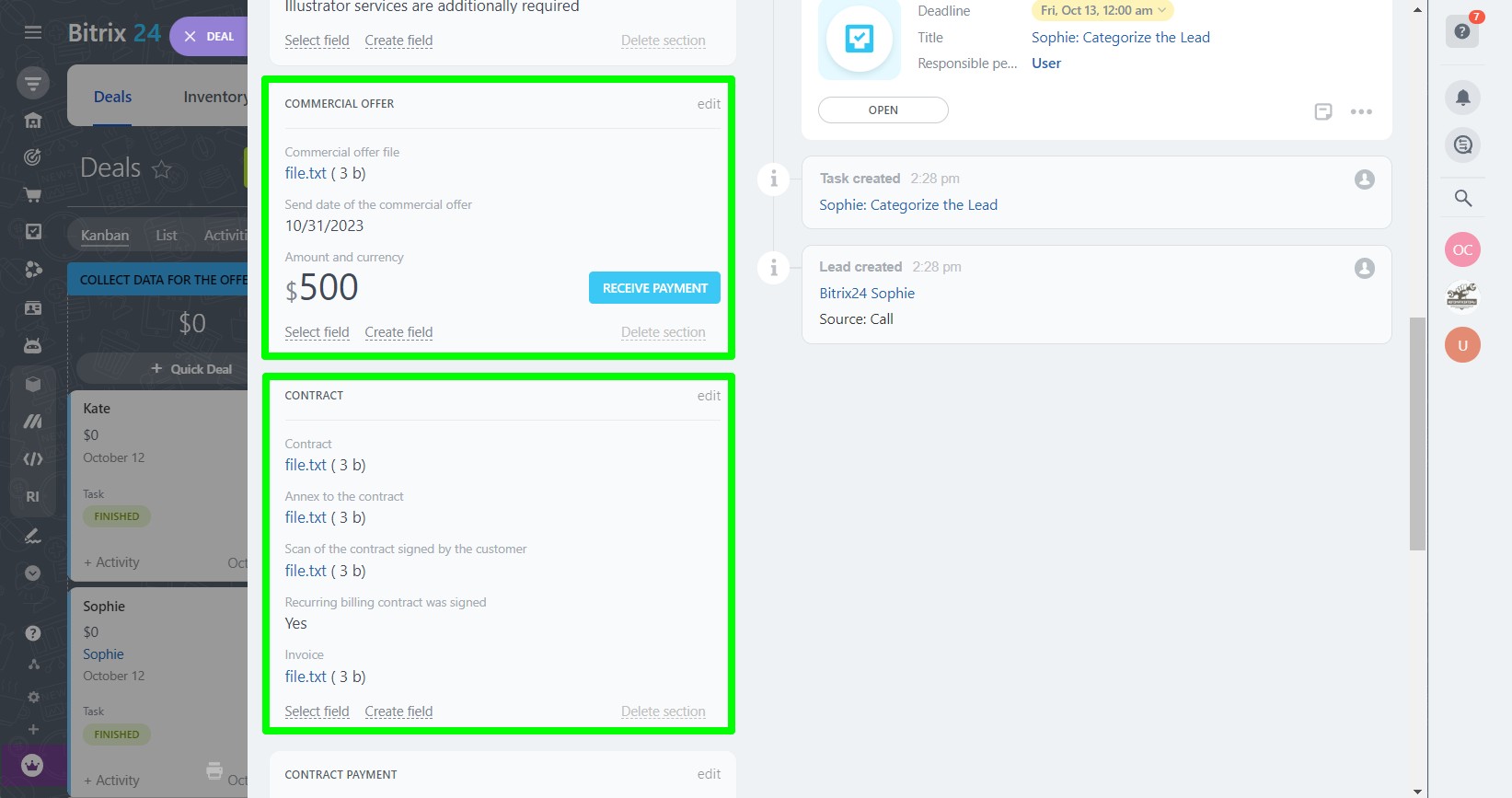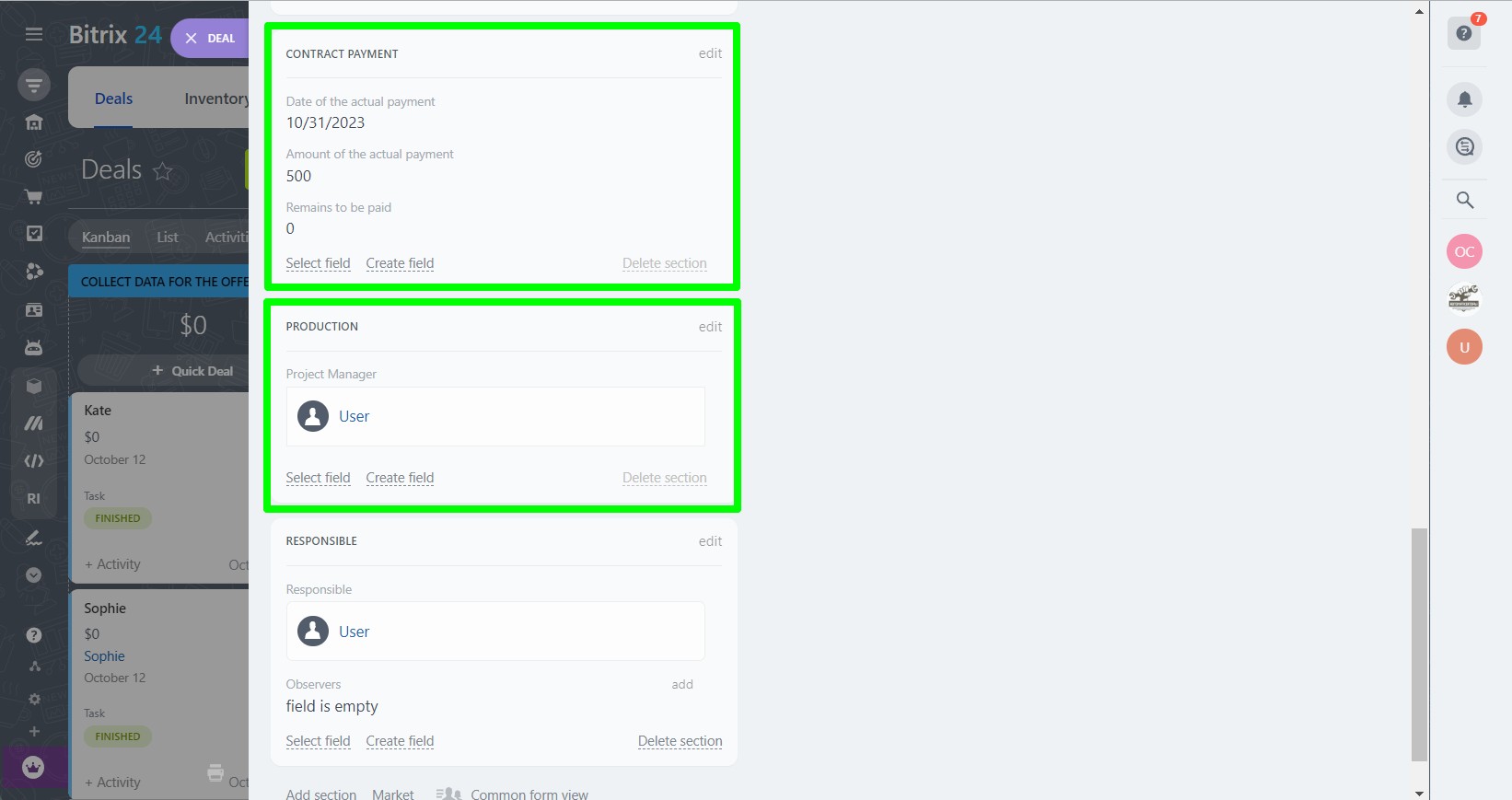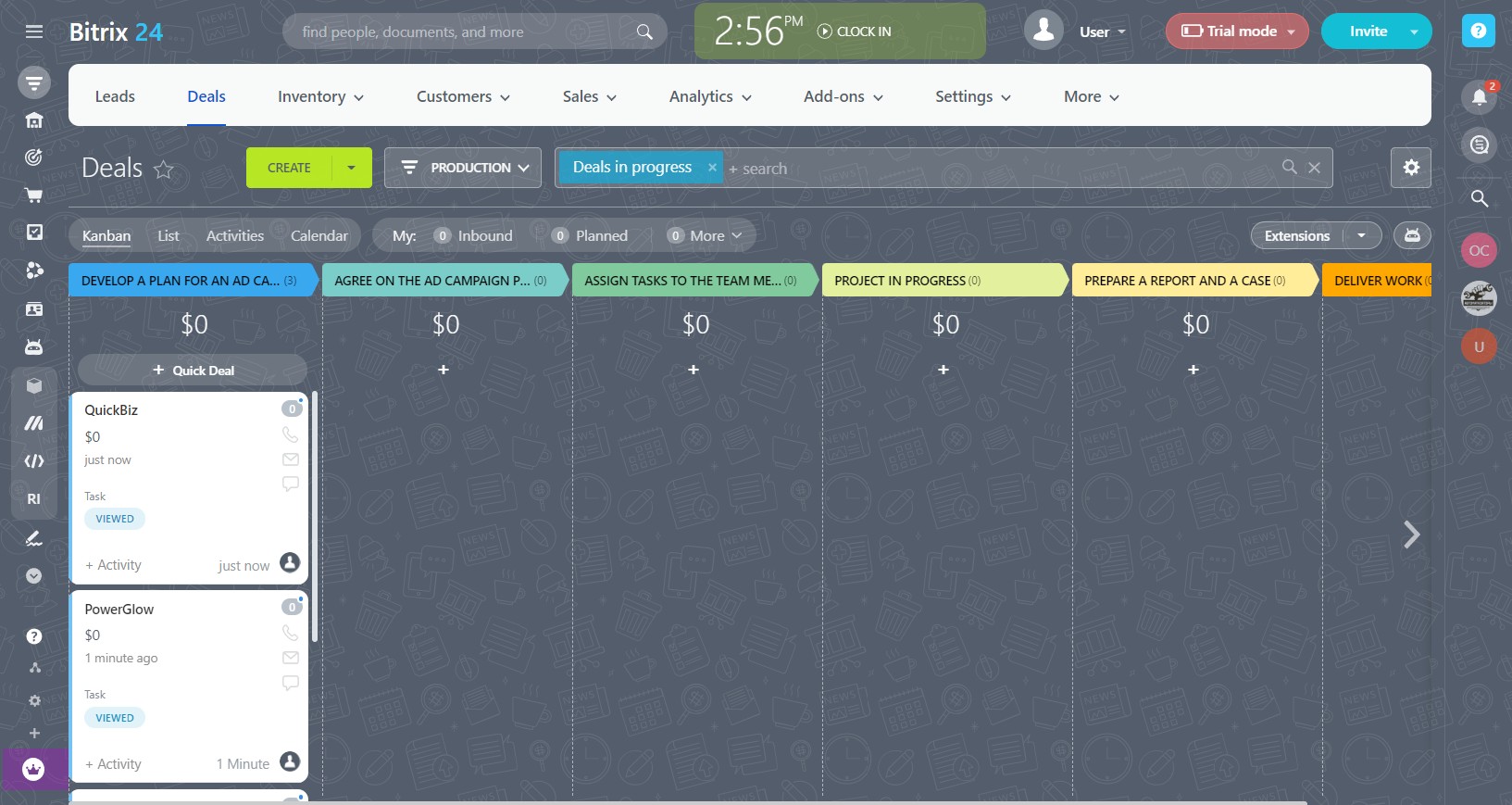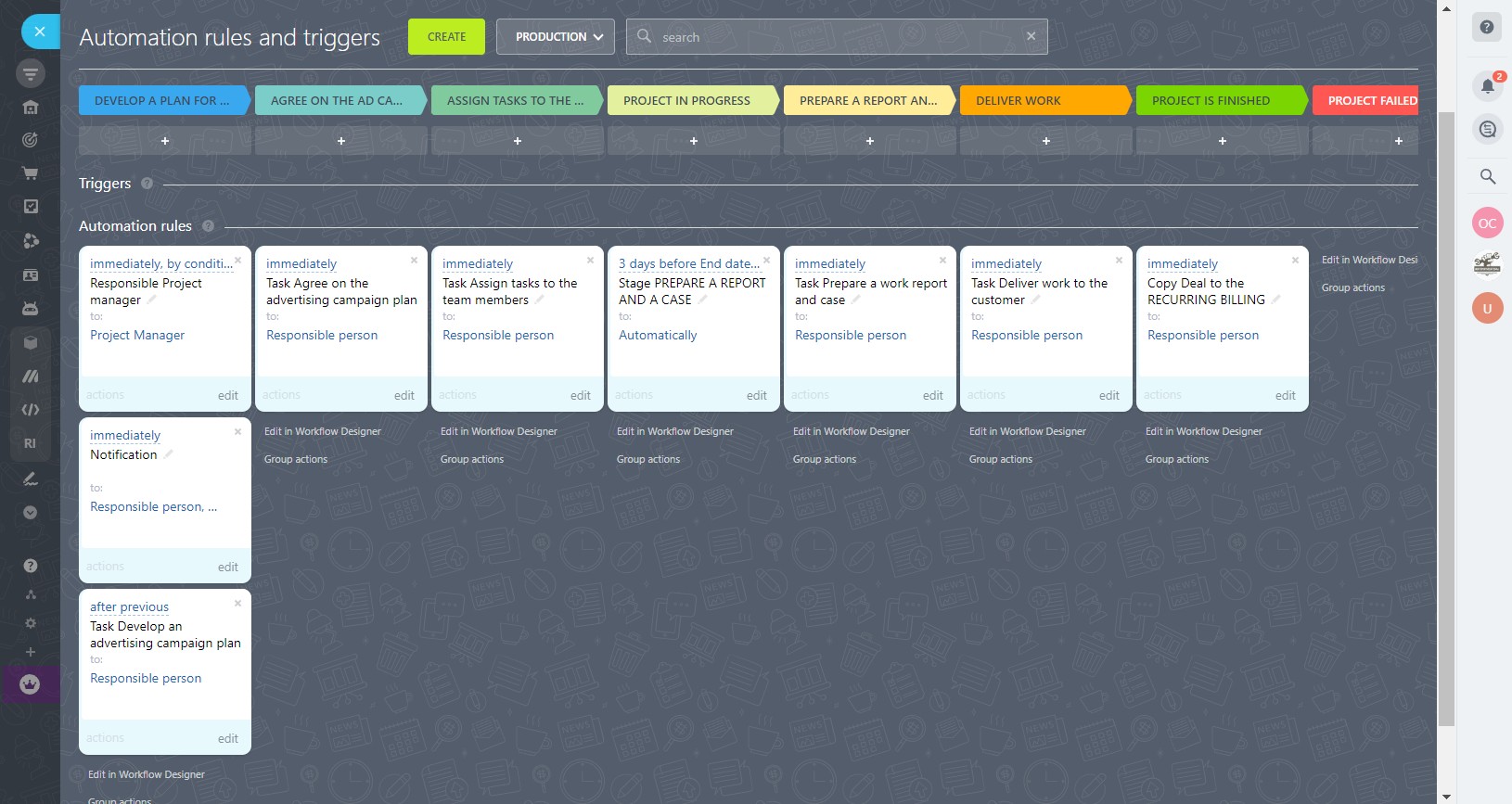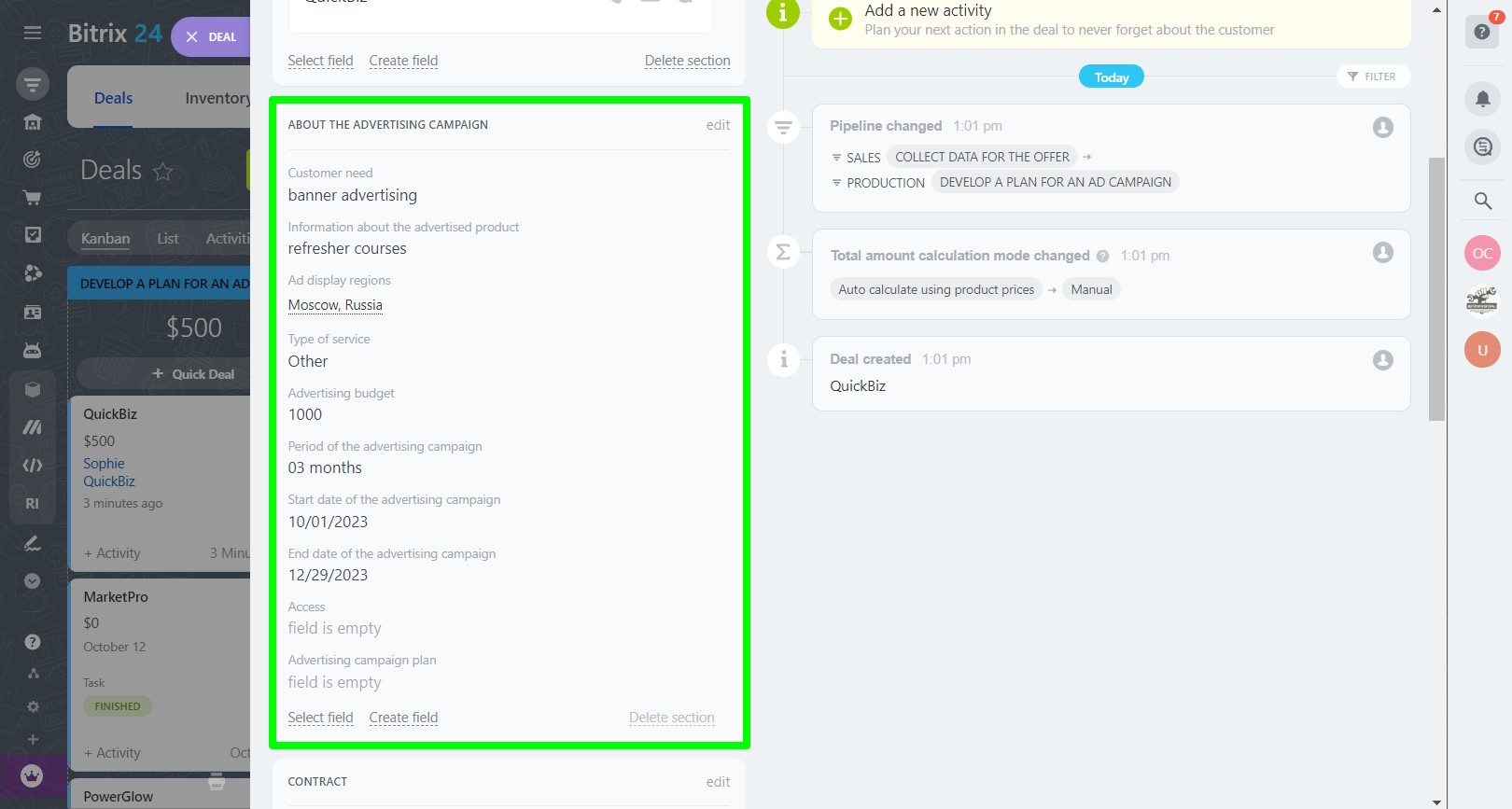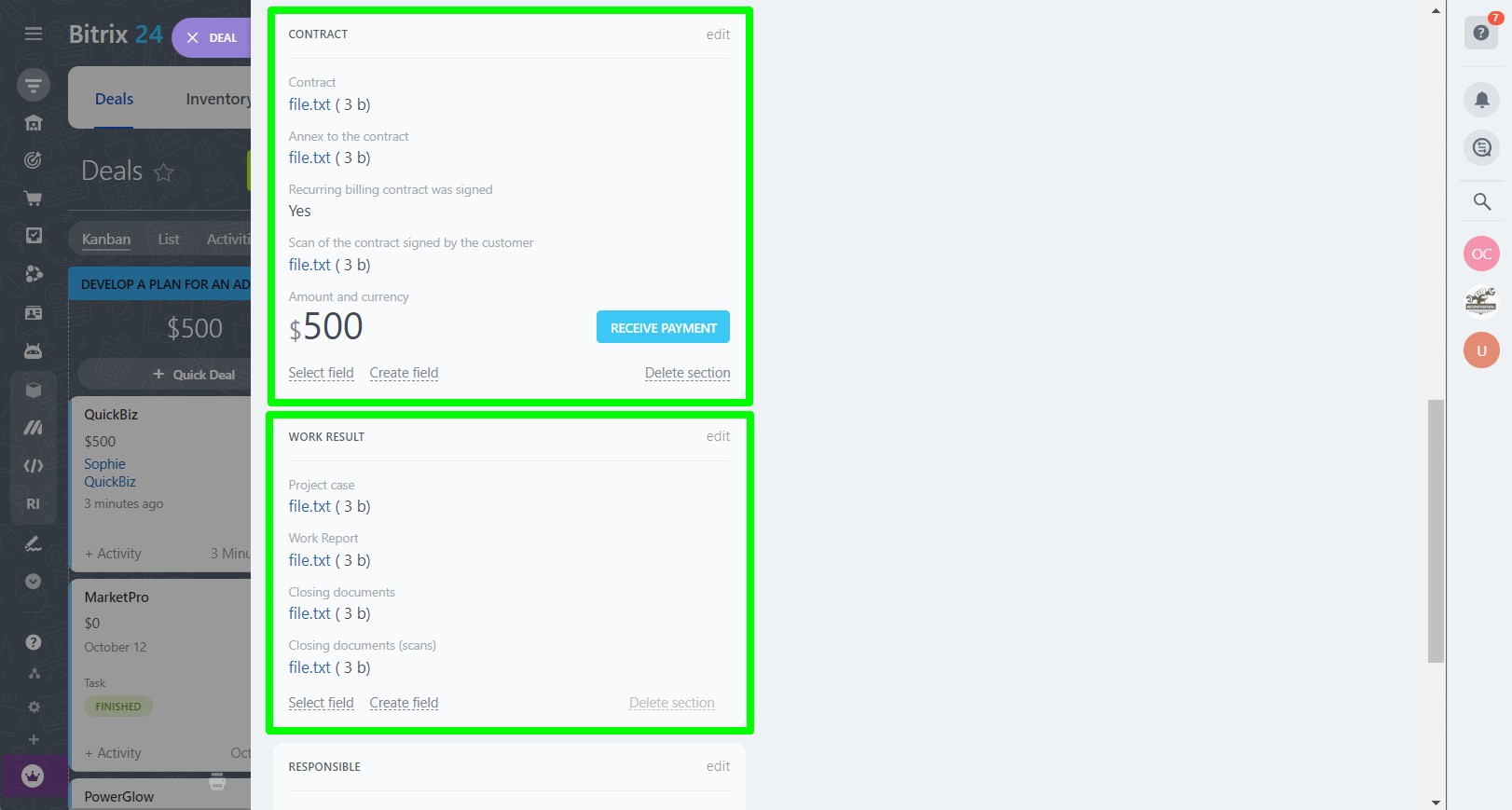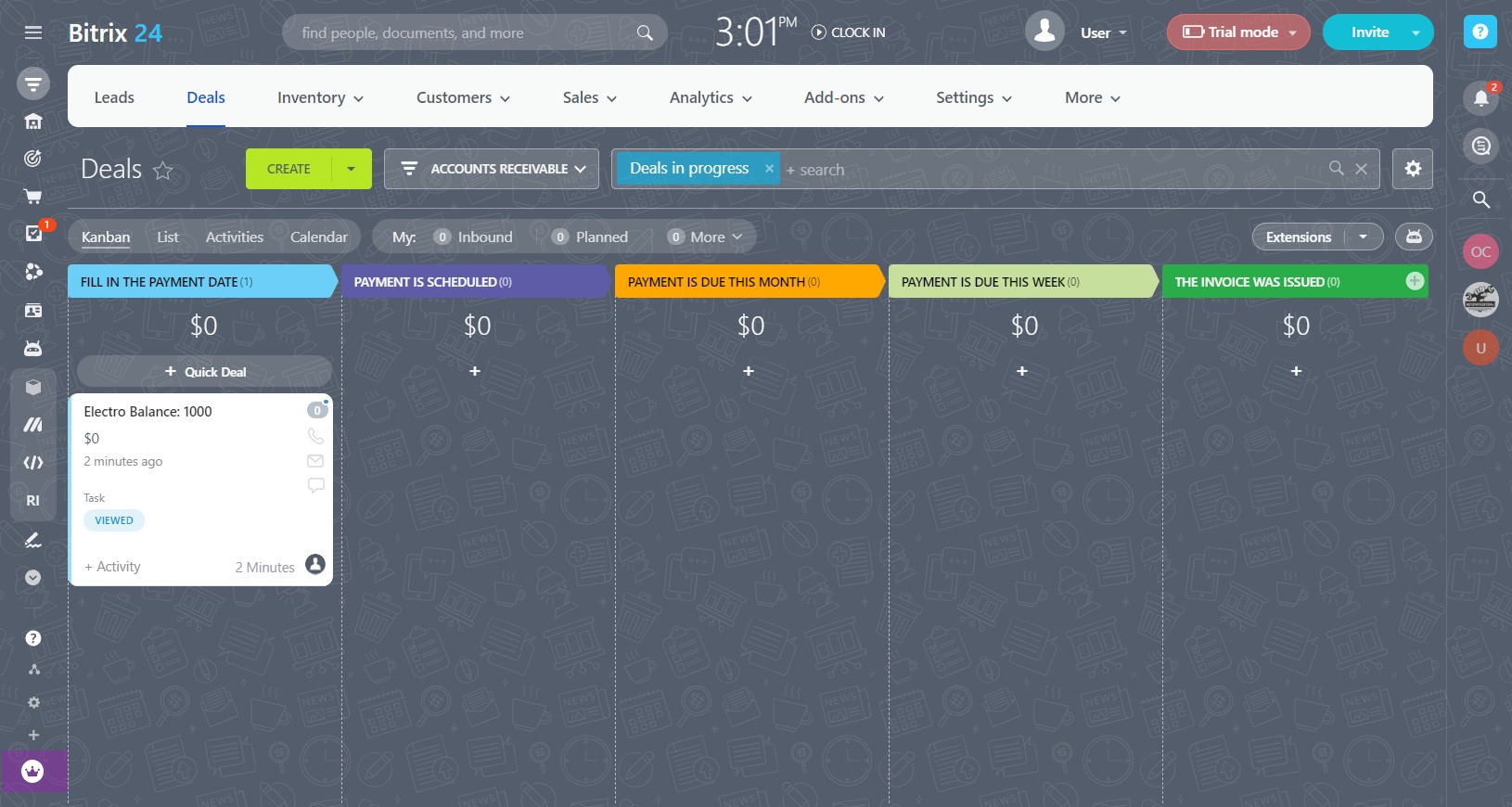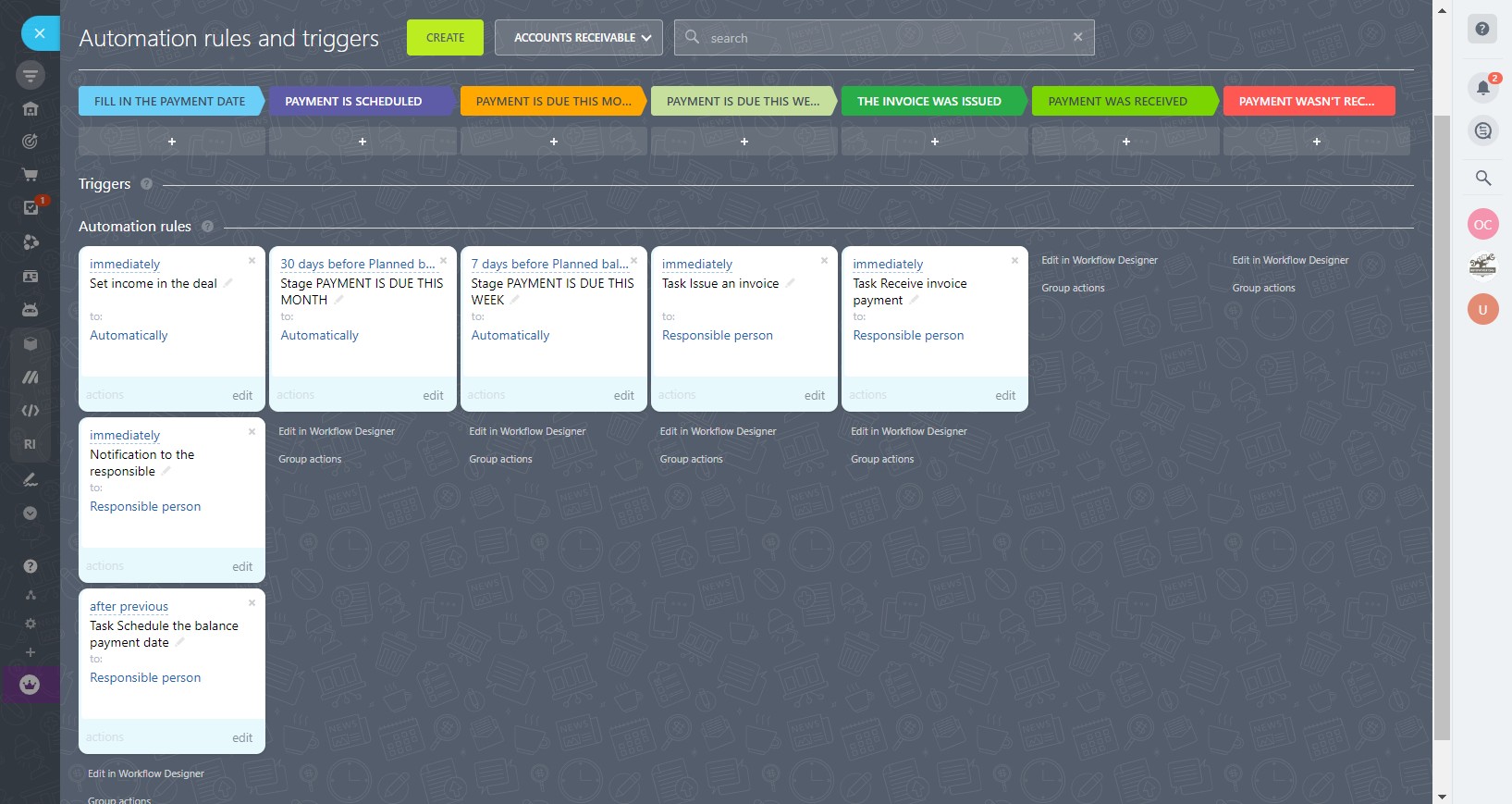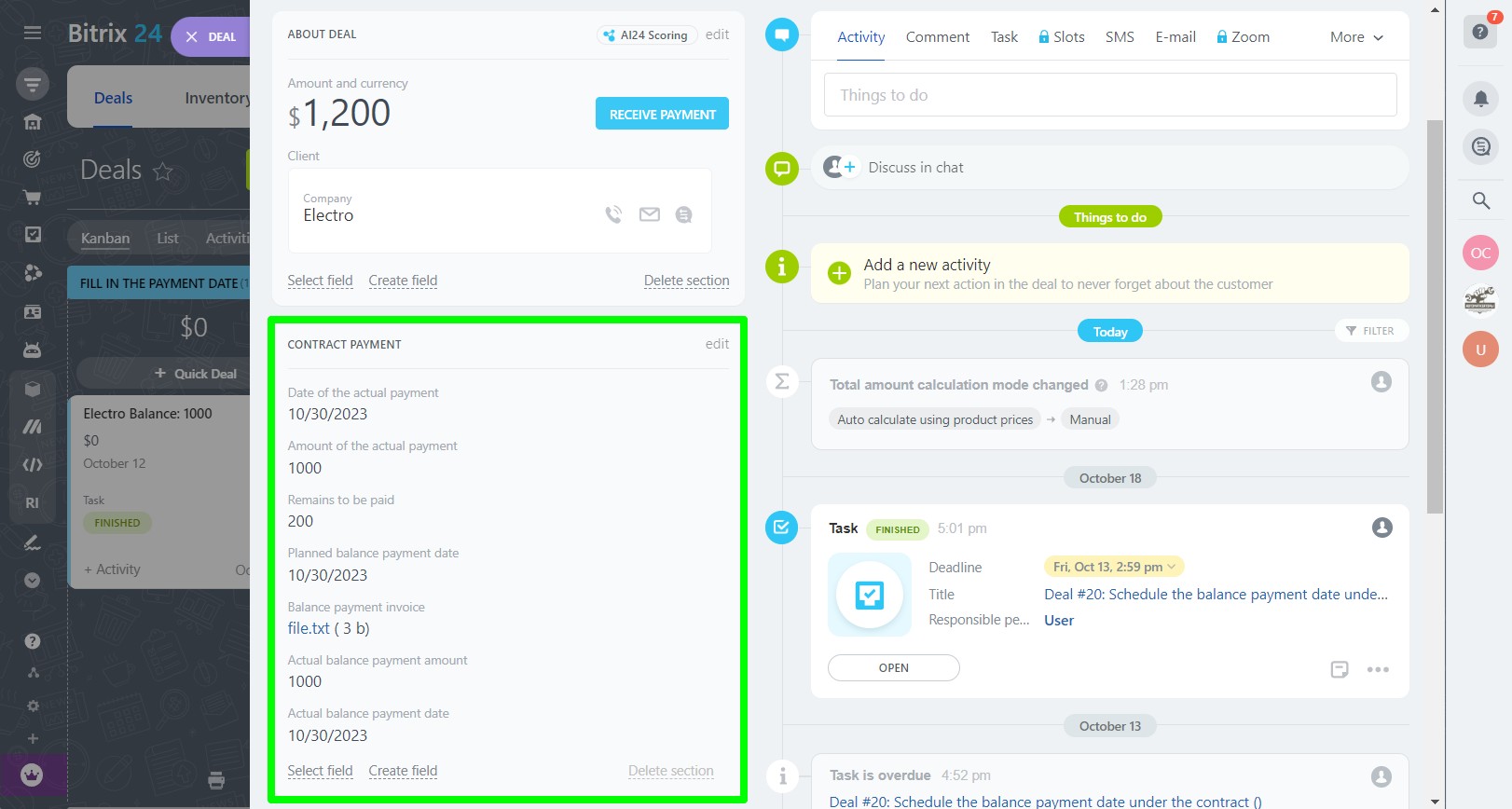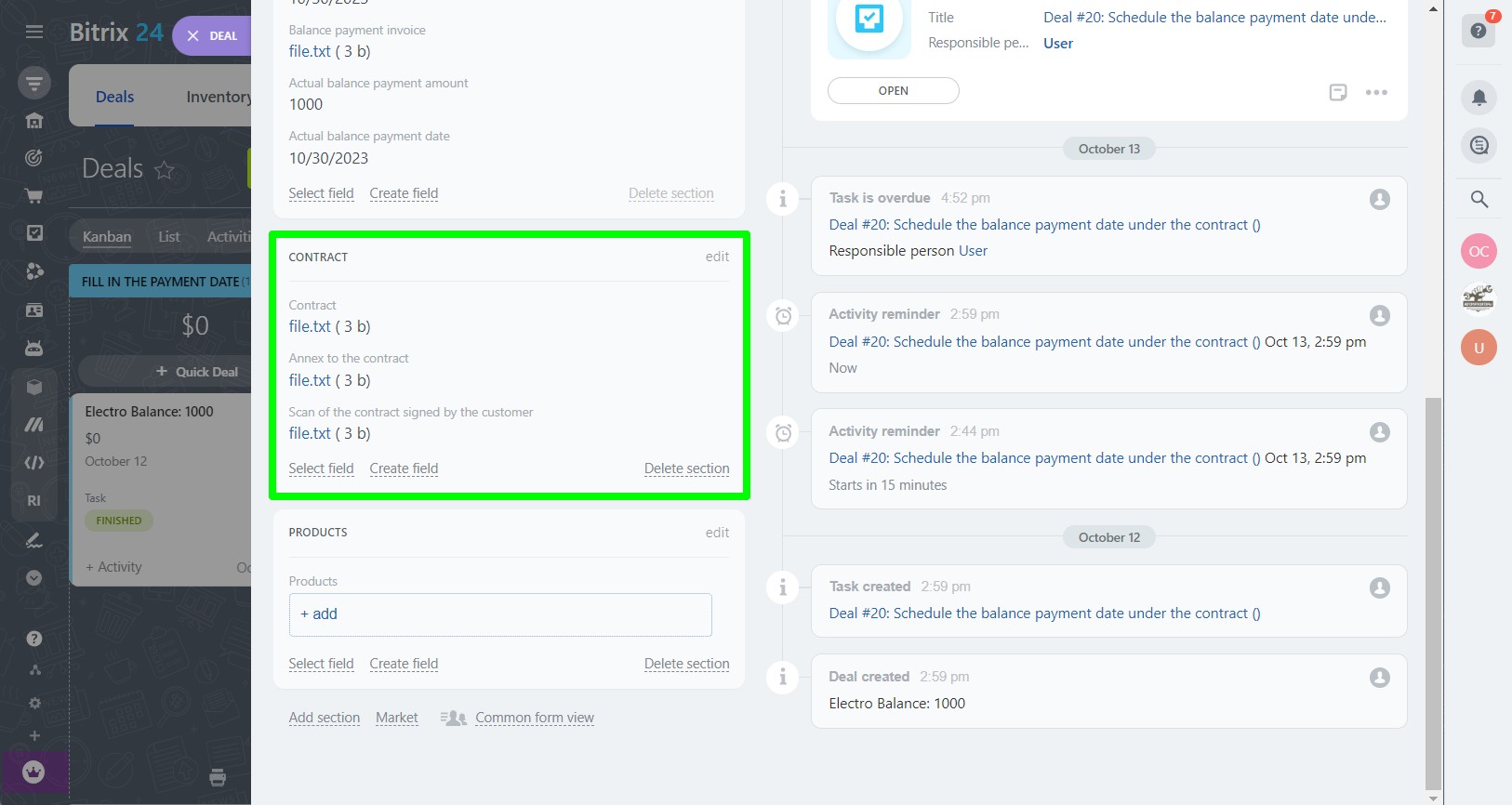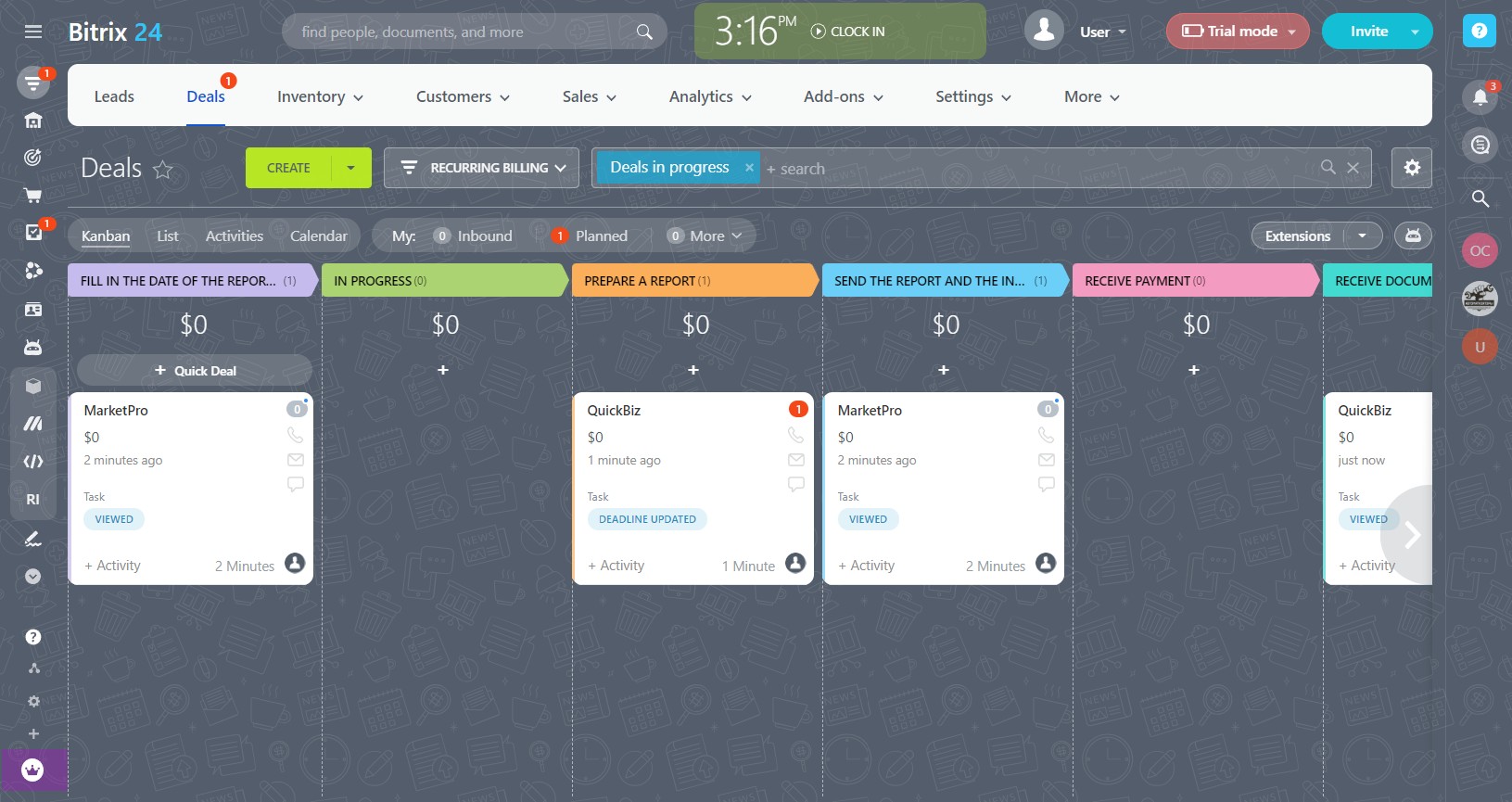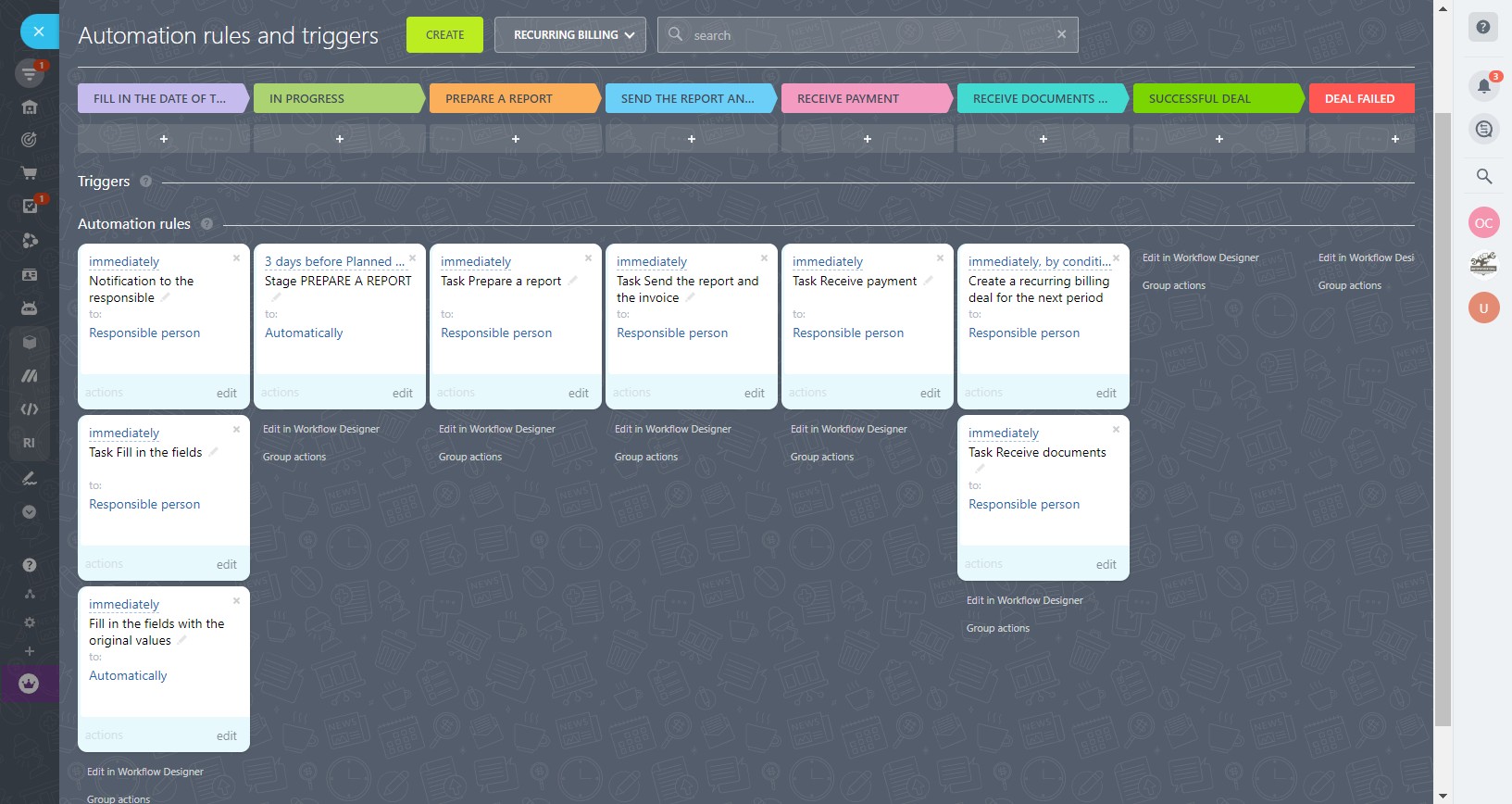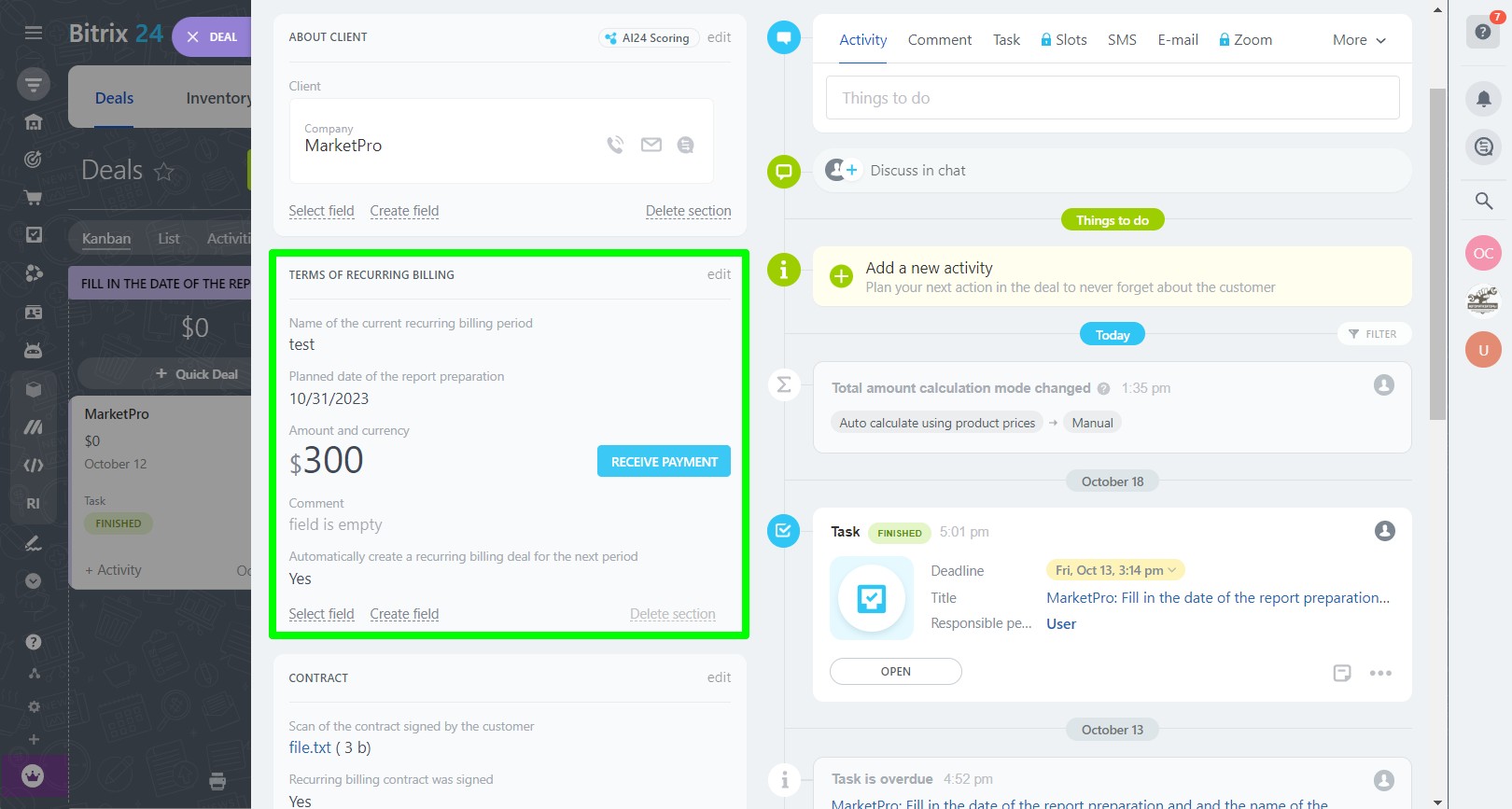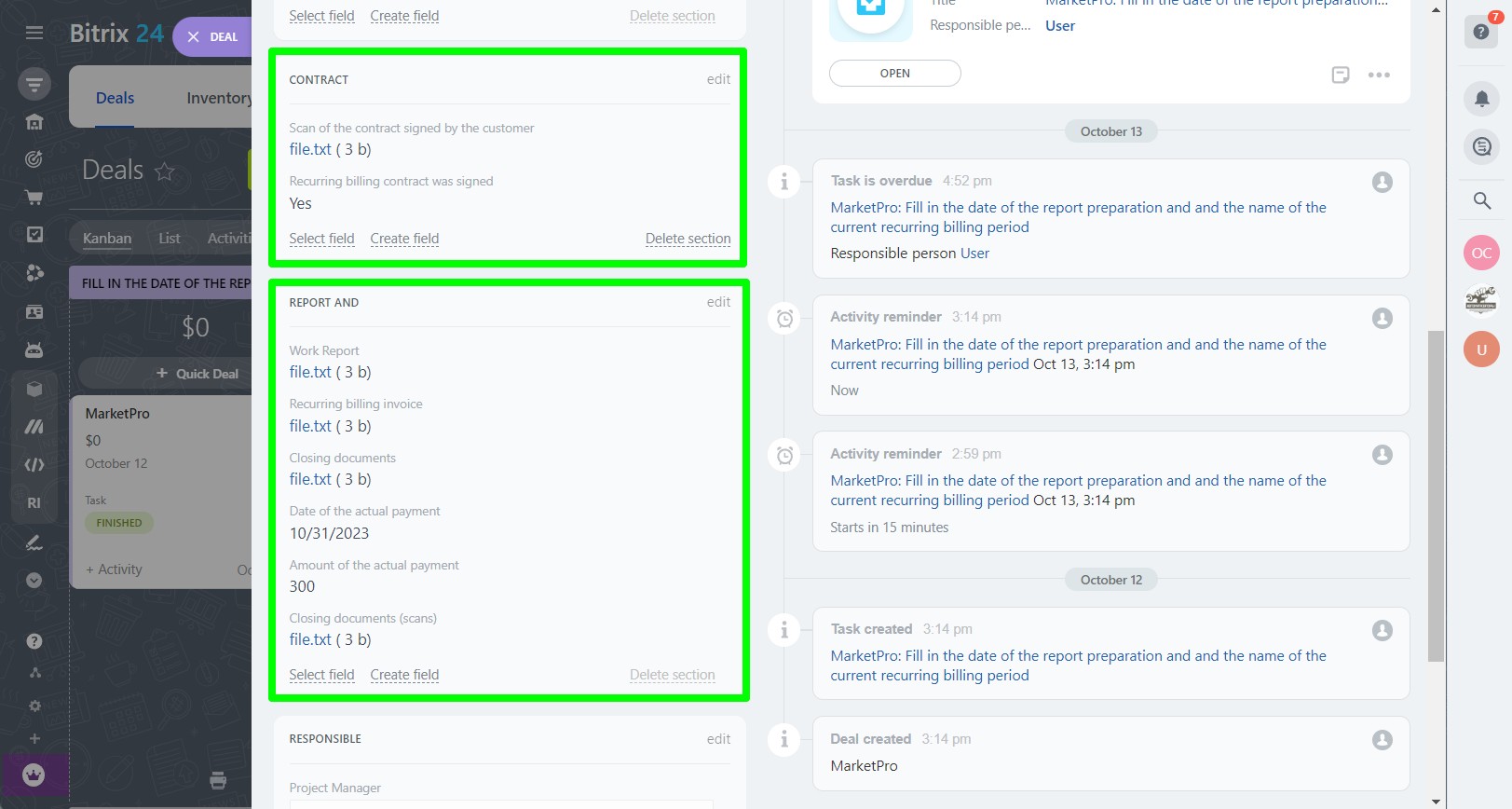CRM for an advertising agency
Don't know how to start setting up Bitrix24 in your advertising agency? Start by installing a ready-to-use solution for advertising agencies
-
评分
-
安装数1048
-
开发人员
Don't know how to start setting up Bitrix24 in your advertising agency?
Start by installing a ready-to-use solution for advertising agencies

In this solution, we automated the main processes of an advertising agency
- Working with leads
- Sales
- Production
- Working with accounts receivable
- Recurring billing
What is included in the ready-to-use solution?
1. Fast and efficient lead funnel

2. A convenient lead entity with all the necessary fields for collecting basic information


3. Tasks and encouraging notifications for the manager, which are created automatically at each stage of the work

Automated sales funnel


- from data collection for the commercial offer preparation to the start of work on the project

Automated production funnel

- from the development of an advertising campaign plan to the delivery of work to the customer

Automated funnel for working with accounts receivable

- with automatic change of stages depending on the date of the scheduled payment

Recurring deals in the recurring billing

- we took into account all the specifics of the work , including obtaining signed work completion certificates

Some more ideas to make your CRM better
- Upload your customer base to Bitrix24
- Configure telephony and lead generation channels
- Set up templates for commercial offers and contracts
- Configure end-to-end analytics
- Import your customer database into target audiences
- Create groups for project management
This solution is designed for the following Bitrix24 plans:
- Standard
- Professional
- Enterprise
If you chose other plans, unfortunately, only funnels of deals will be available, this is due to the limitations of the Bitrix24 license



.png?1747742378426)

.png?1747742378426)



.png?1747742378426)