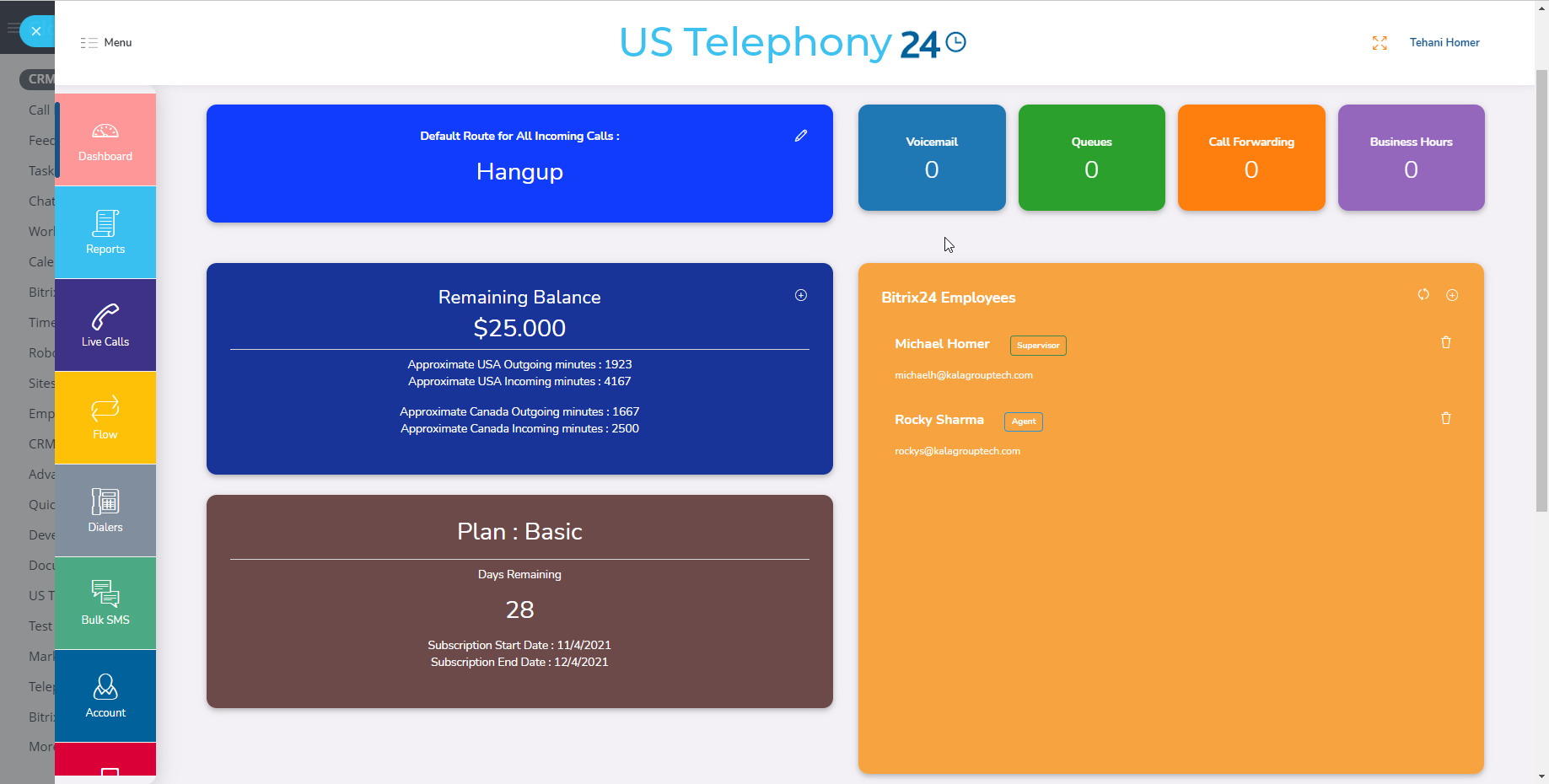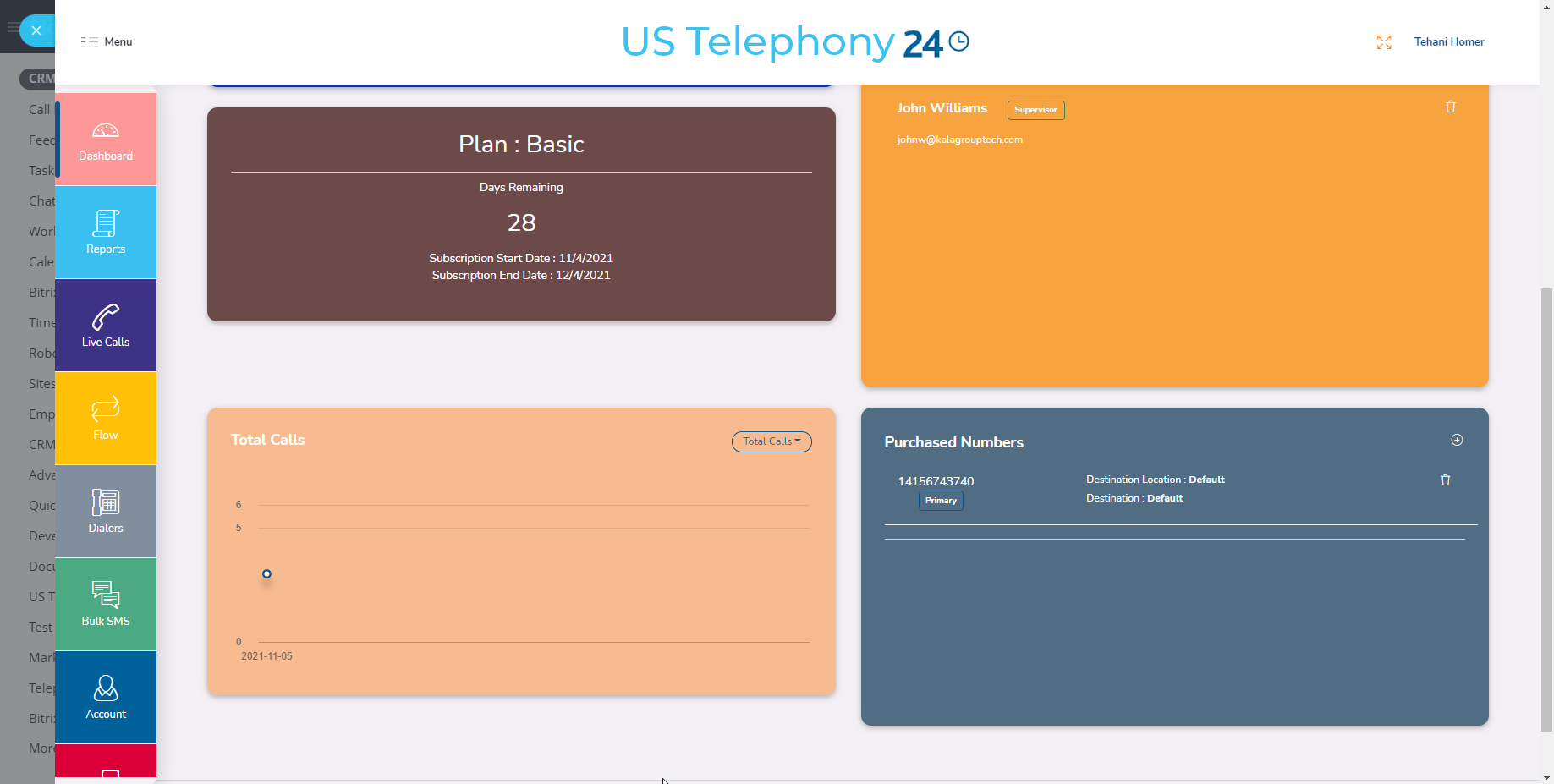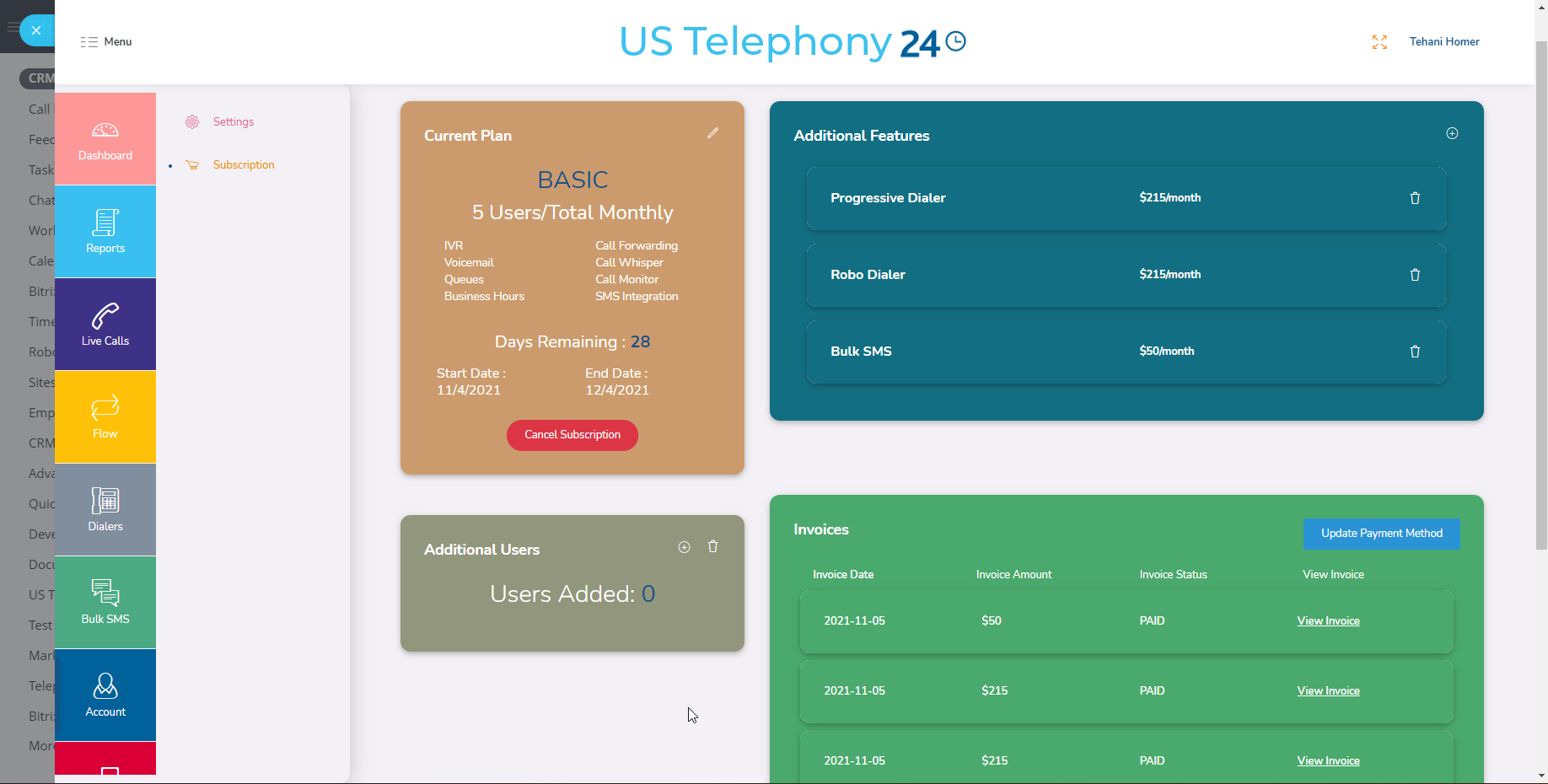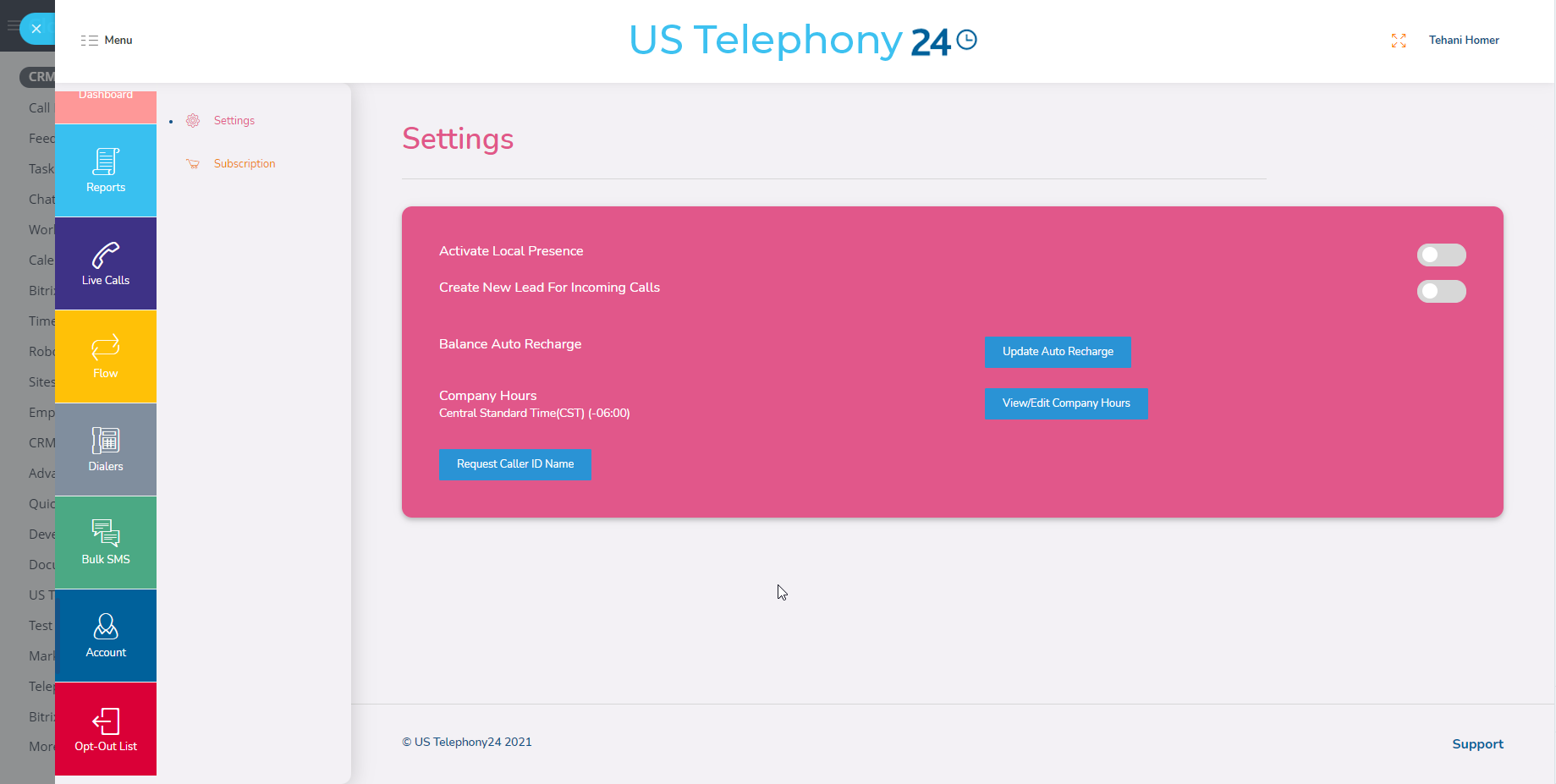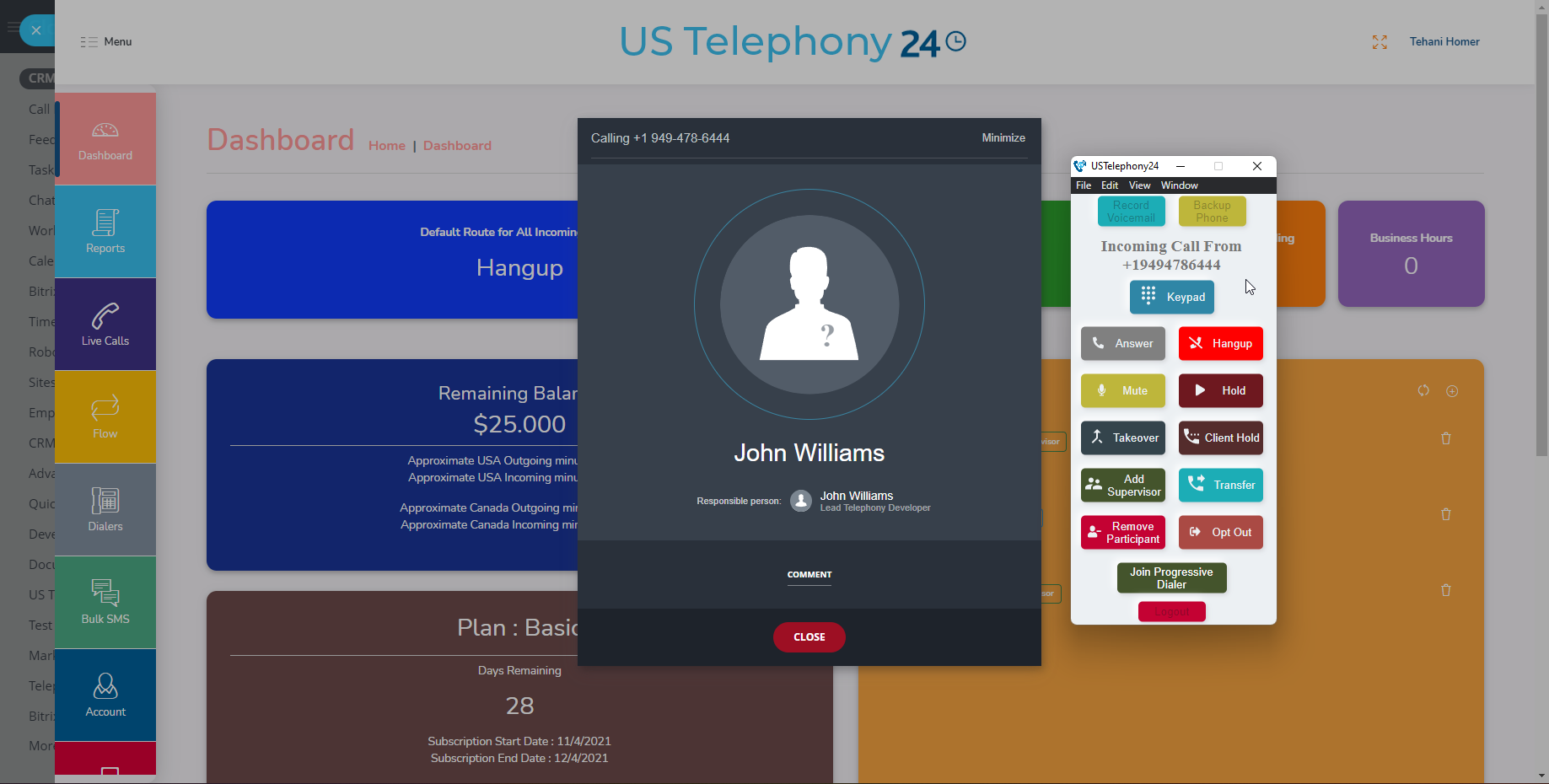US Telephony24
A full featured VoIP, SMS, and Contact Center Telephony Solution built exclusively for use with Bitrix24 providing USA and Canadian numbers.
-
评分
-
安装数352
-
开发人员
US Telephony24 is a Voice over Internet Protocol (VoIP) telephony solution built specifically for use within the Bitrix24 CRM. This solution provides a comprehensive Interactive Voice Response (IVR) with auto attendant and SMS capability, local presence, Smart Caller ID, a Robo dialer and a Progressive dialer. All voice calls and text messages automatically record and attach to the client record in the CRM, as well as a call/SMS log, along with call time and duration. Additional features, especially helpful in a call center or training environment, include Supervisor Call Whisper, Supervisor Call Takeover, and Agent Call Scripts.
US Telephony24 can be used with a SIP phone (your VoIP desk phone), or Softphone (your headset connected to your desktop or laptop, or tablet), or your Cell phone.
US Telephony24 is compatible with all commercial Bitrix24 plans, including self-hosted, but cannot be used with the Bitrix24 Free Plan or the Free Trial.
Visit www.ustelephony24.com to watch a video demonstration, learn more about the features, and for pricing.
.png?1747742378426)



.png?1747742378426)
.png?1747742378426)




.png?1747742378426)