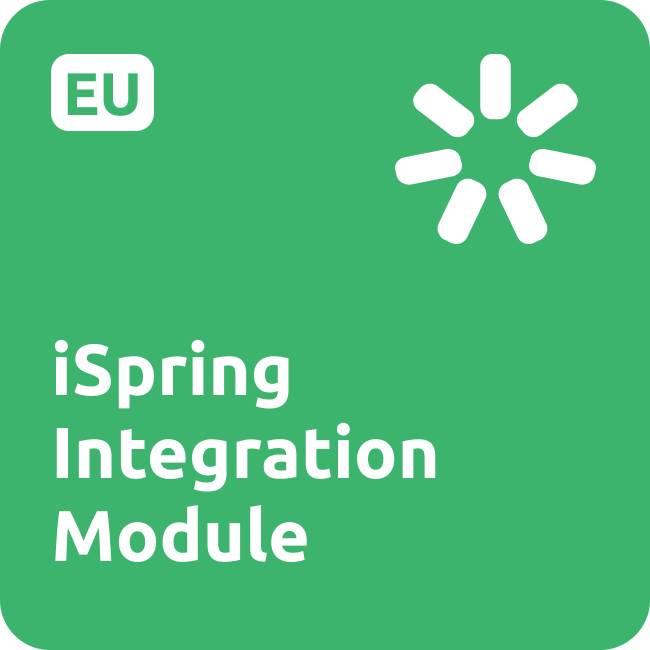
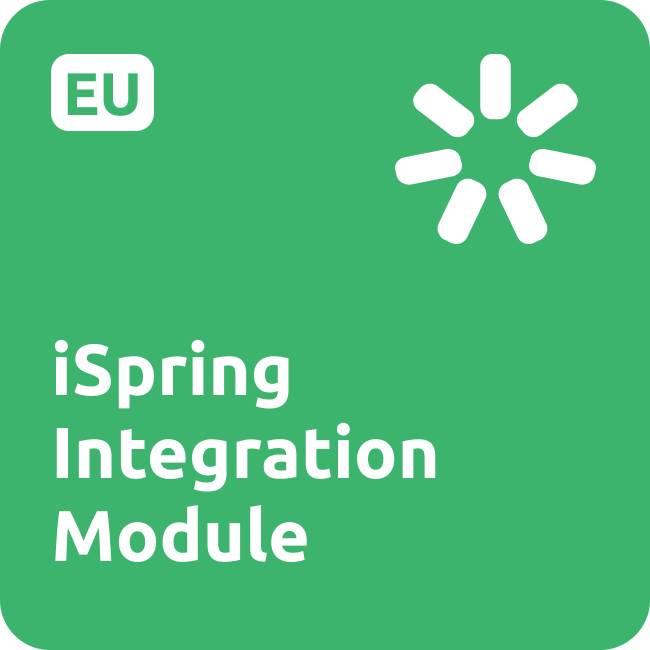
iSpring Integration Module for Bitrix24 for eu. accounts
Ispring Learn LMS. Your training platform to raise top performers
-
评分
-
安装数14
-
开发人员Ispring Solution
Say goodbye to manual data entry and hello to streamlined efficiency. With our app, creating a new department in Bitrix24 automatically mirrors in iSpring Learn, saving you valuable time and ensuring data consistency.
Experience hassle-free offboarding tool! When an employee is removed from Bitrix24, our app promptly blocks their iSpring Learn account, ensuring seamless security and data management.
Embrace the future of HR synchronization and elevate your workflow. Try our iSpring Learn and Bitrix24 synchronization app today and unleash the full potential of seamless data integration!
This app works for owners of iSpring Learn .eu accounts.
.png?1747742378426)



.png?1747742378426)
.png?1747742378426)




.png?1747742378426)





