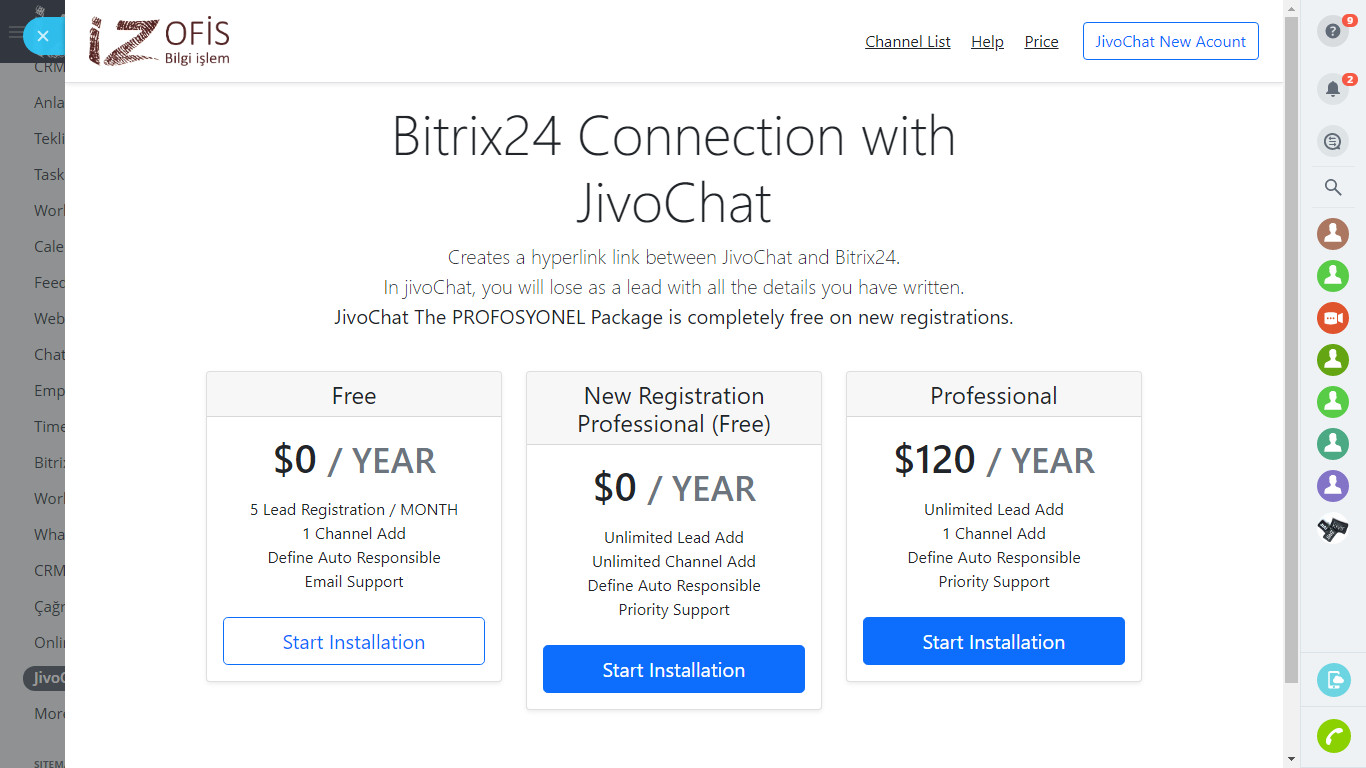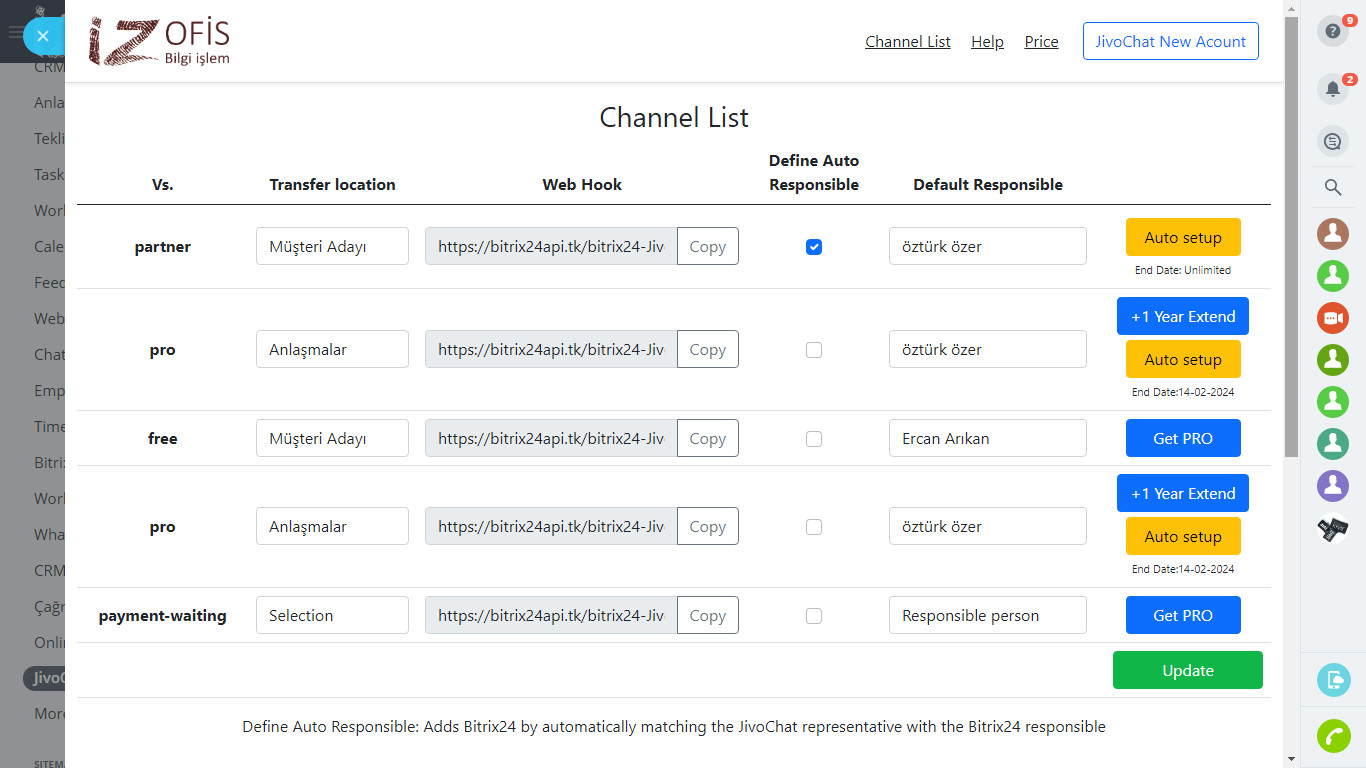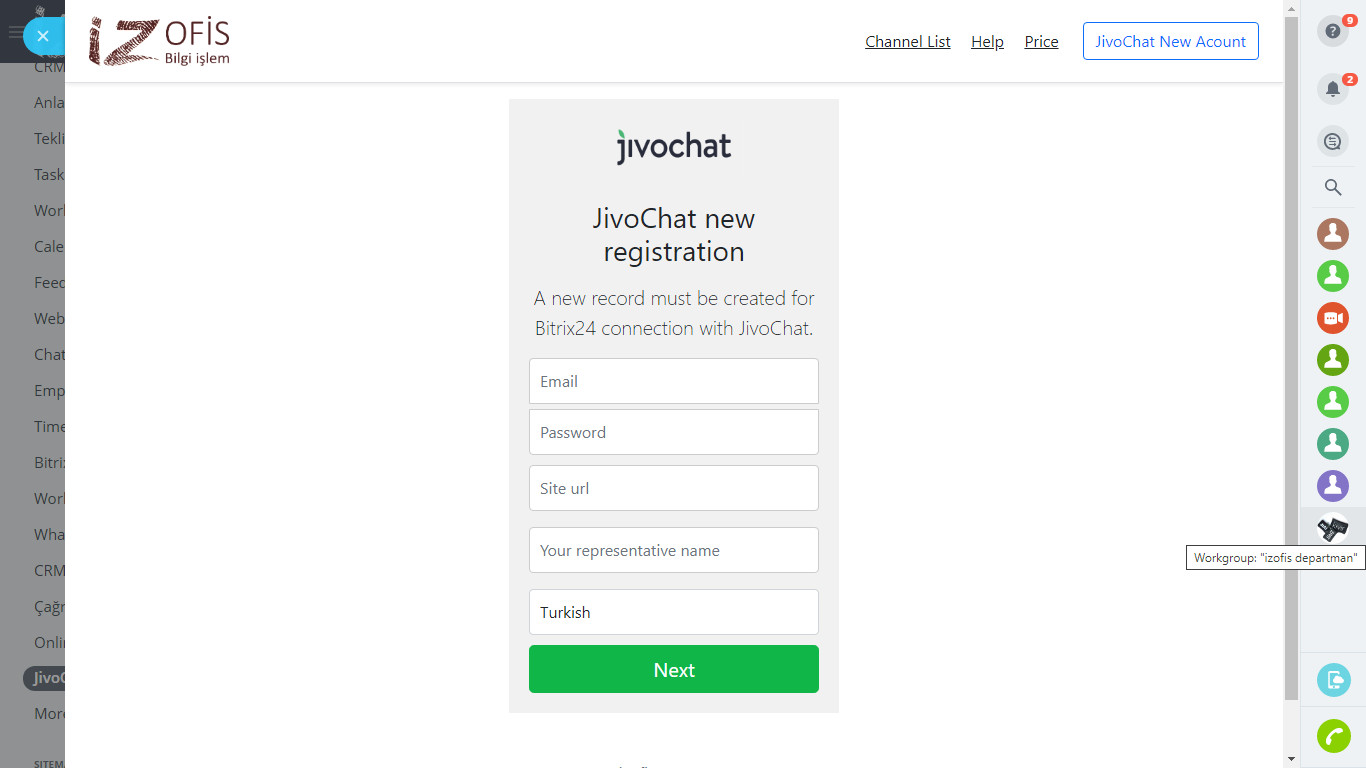JivoChat to CRM
Get incoming CHAT from JivoChat into your CRM
-
评分
-
安装数241
-
开发人员
This module connects your Bitrix24 CRM and JivoChat accounts, and enables you to receive incoming messages to your CRM.
How it works:
The module searches for a Bitrix24 entity (deal or contact) for each incoming CHAT. It saves the CHAT to the entity and posts the message to the comment.
There is a free version for small businesses. They can use 5 deals, leads per month by adding them free of charge.
We offer FREE unlimited access when installing for the first time.
If you want use an already existing JivoChat account, you have to make a purchase.
There are 3 packages.
1.) Free
2.) New user - Free
3.) Pro pack - 1 YEAR / 120USD
There are no hidden fees or extra charges.
For more enquiries and to purchase the module, please install app.
.png?1747742378426)



.png?1747742378426)
.png?1747742378426)




.png?1747742378426)